
When we copy text on the Internet into WPS text, we usually paste it in together with the hyperlink on the text. However, it is very troublesome to select and cancel hyperlinks one by one. So, is there any method to cancel these hyperlinks in batches? Let me introduce it to you below.
First, open the WPS software on your computer and enter the editing page of the document file to make relevant settings.

2. We can directly CTRL A to select all text, or click [Select]-[Select All] above.
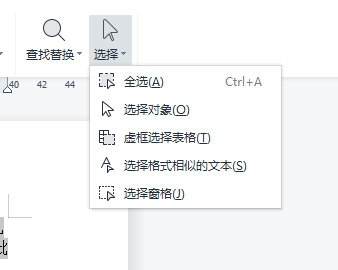
3. At this time, the user needs to press the CTRL SHIFT F9 shortcut key on the keyboard to cancel all hyperlinks. You can see that all link text becomes normal format text. .
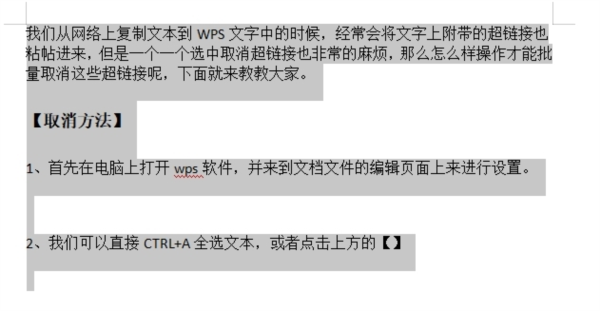
The above is the detailed content of In one simple step, cancel the hyperlink format in WPS text. For more information, please follow other related articles on the PHP Chinese website!




