
win10Xbox is the game platform that comes with the win10 system. Many users like to use it to play games, but sometimes they may accidentally delete it. So how to re-download it? Let’s do it together. Let's see.

1. Click "Start" and find "Windows Powershell"
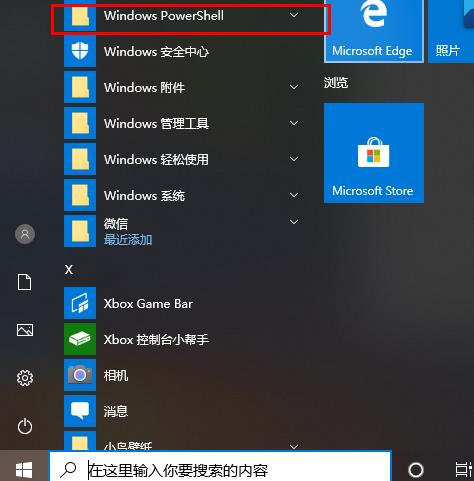
2. Right-click "Windows Powershell" and select "Run as Administrator"
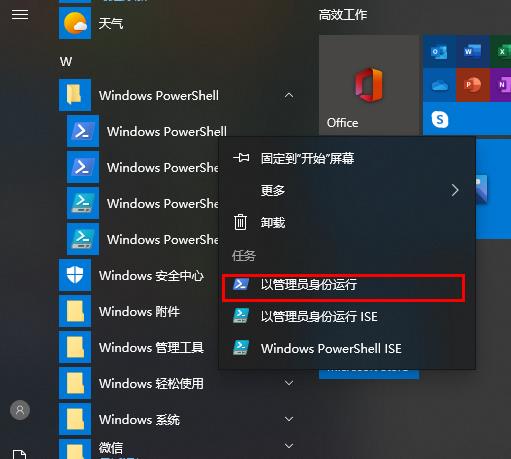
3. Execute the Get command in Powershell -AppxPackage -Name Microsoft.XboxApp -AllUsers
Find the value of the printed parameter "InstallLocation"
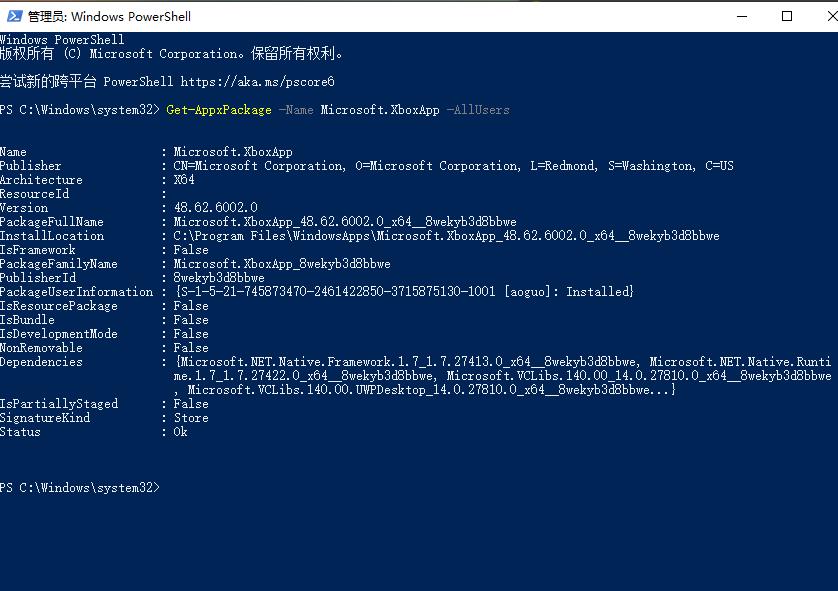
4. Then execute the command: Add-AppxPackage - Register '[Value of InstallLocation in the previous step]\AppxManifest.xml' -DisableDevelopmentMode
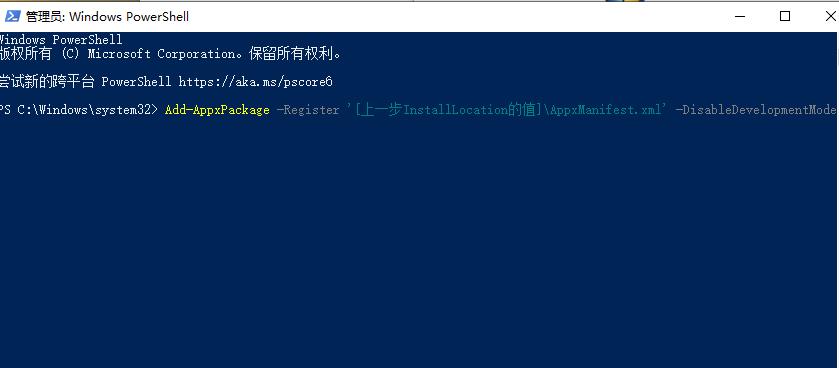
5. Open "Start" xbox has been installed

The above is the detailed content of How to reinstall win10Xbox. For more information, please follow other related articles on the PHP Chinese website!
 What software is zoom?
What software is zoom?
 Why is my phone not turned off but when someone calls me it prompts me to turn it off?
Why is my phone not turned off but when someone calls me it prompts me to turn it off?
 What currency is BTC?
What currency is BTC?
 How to retain the number of decimal places in C++
How to retain the number of decimal places in C++
 Database doubt repair method
Database doubt repair method
 What is the difference between Douyin and Douyin Express Edition?
What is the difference between Douyin and Douyin Express Edition?
 Main contents of database conceptual design
Main contents of database conceptual design
 Check if the port is open in linux
Check if the port is open in linux