
McAfee is a security software that many users choose to use, but they find that it cannot be uninstalled when they are not needed. In fact, you can enter the system to force uninstall. Let’s take a look at the solutions to the problem of McAfee not being uninstalled in win10.
1. First, click Start in the lower left corner, and then select "Settings".
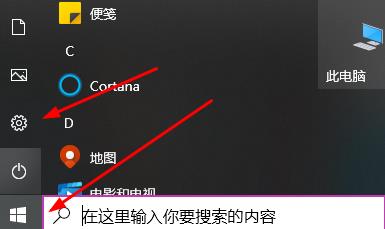
2. After entering, click "Apply".

3. Then click "Apps and Features" in the application.

4. Then search for McAfee to find this software.
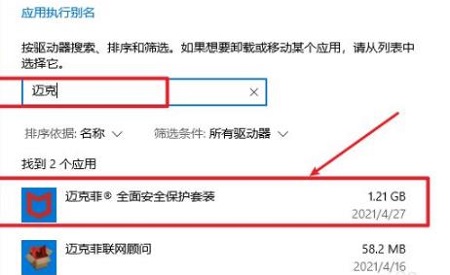
5. Finally, click "Uninstall" on the lower right to uninstall.
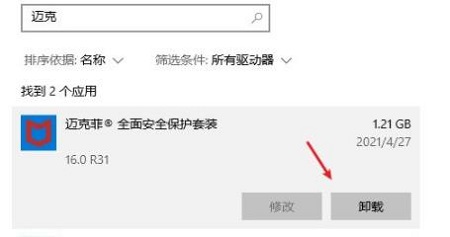
The above is the detailed content of How to solve the problem of unable to uninstall McAfee in win10. For more information, please follow other related articles on the PHP Chinese website!




