
When many friends open the browser, the win7 system prompts that the object does not support this attribute or method. What is happening? It is because the trust of the website is not enough. How should we solve it? In fact, you can change the browser and settings. The default level is fine. Let’s take a look at the specific tutorial.
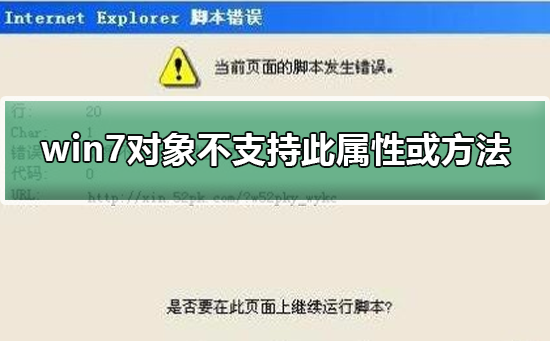
1. Open the browser, click the tool option in the upper right corner, and select the internet option, as shown in the figure As shown
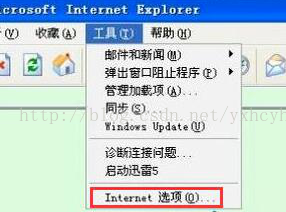
2. In the Internet selection, click the security option and click the default level, as shown

3. Then click the "Default Level" option and click the "Apply" option in the lower right corner, as shown in the picture
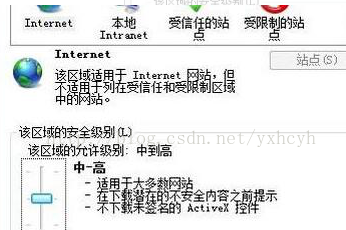
4. Switch to the "Advanced" option and select " Check the "Disable Script Debugging (Internet Explorer)" and "Disable Script Debugging (Other)" options and click Apply, as shown in the figure
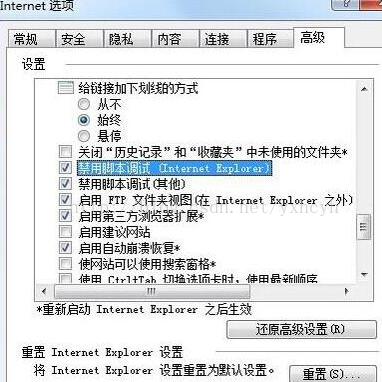
Broadband connection prompt 651 error>>>
The object does not support this property or method>>>
Win10 Ethernet has no network access rights>> ;>
The above is the detailed content of This property or method is not supported by win7 objects. For more information, please follow other related articles on the PHP Chinese website!




