
What should I do if there is a problem with fraudulent websites in Firefox? When users use Firefox to access a webpage, they will encounter the prompt "There is a problem with a fraudulent website" and will be unable to continue accessing the webpage. This problem occurs because Firefox automatically detects that the website you are visiting is dangerous and triggers a prompt. If you need to continue to visit this website that has been prompted with fraud issues, you can refer to the tips compiled by the editor below to close the blocking window for fraudulent websites in Firefox. I hope it can help you!

1. Taking the computer as an example, open our Firefox browser, and then in the browser Click [three] on i in the upper right corner to open the extended function page;

2. Click the [Settings] function below in the extended function page to enter the setting interface. ;
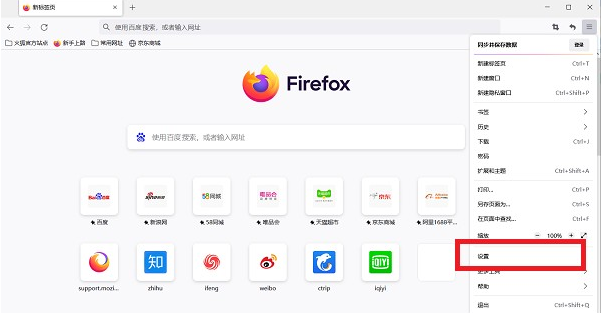
3. On the settings page, users need to click [Privacy and Security] in the left navigation bar to enter;
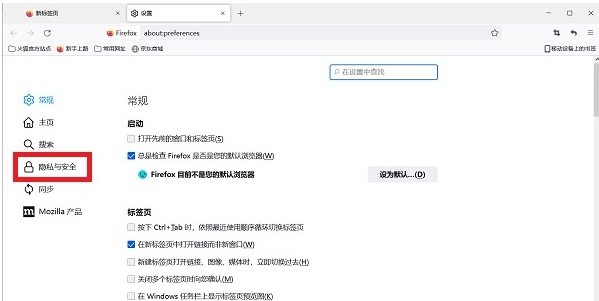
4. Finally, swipe up on this page, find the [Fraud Content and Dangerous Software Protection] function bar at the bottom, and turn off the [Block Dangerous and Fraudulent Content] function to close the problem of fraudulent websites.

The above is the detailed content of How to Fix Fraudulent Website Issues in Firefox. For more information, please follow other related articles on the PHP Chinese website!




