
WeChat has become an indispensable social tool in daily life, especially many people are keen on sending voices. Many people find that long pressing the voice cannot forward it, so they want to know how to forward the WeChat voice to others, below The editor will introduce to you how to forward WeChat voice to others. Friends in need can learn it.

Method 1. Transfer as notes
1. First, long press the voice message and click the Favorite button. Then in the My Collection interface, find the voice you just collected.

2. Then check the voice, first click "•••" in the upper right corner, select "Save as note", and then click "•••" in the upper right corner , select "Send to friend", so that the other party can see the voice you forwarded without affecting the playback.

#3. If there are a lot of forwarded voices, we can also long press the WeChat voice, click "Multiple Select", check the voice that needs to be forwarded, and click " Collection" icon, all voices are collected together in batches.
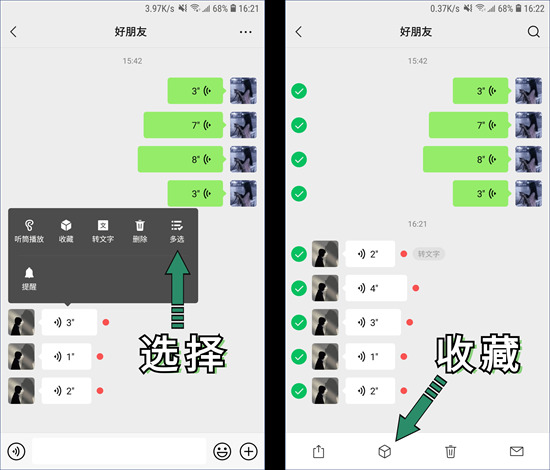
#4. Next, enter the collection to view the voice, repeat the above method, first transfer the voice to a note, and then send it to your friend. These will be combined and sent, all It’s an “authentic” sound!
Method 2: Record the screen and play the voice
Use the screen recording function that comes with the phone, open WeChat, turn on the screen recording, play the WeChat voice one by one, and record Once you're done, just send the video to your friends.

Method 3. Record WeChat voice
1. Most mobile phone screen recordings have no sound. We can also record WeChat voice and then Forward the recording file to your friends. Open the one-click recording app on your phone and click the microphone button below to start recording.

2. This can be recorded in the background. Switch to the WeChat window and play the WeChat voice. The sound will be automatically recorded into the phone until the recording ends. You can share audio files directly with WeChat friends, or convert audio to text.

Method 4. Convert voice to text
Although the last method cannot forward the voice directly, it can allow friends to see the voice content. Just press and hold the WeChat voice, select the "Convert to Text" function, and the text will be displayed under each voice, and then take a screenshot and send it.
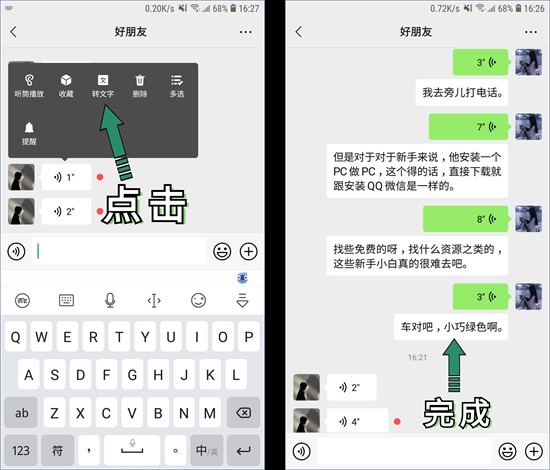
The above is the detailed content of How to forward voice to others on WeChat. For more information, please follow other related articles on the PHP Chinese website!
 Advantages of plc control system
Advantages of plc control system
 delete folder in linux
delete folder in linux
 Introduction to article tag attributes
Introduction to article tag attributes
 How to type the inscription on the coin circle?
How to type the inscription on the coin circle?
 What does MLM coin mean? How long does it usually take to crash?
What does MLM coin mean? How long does it usually take to crash?
 Common usage of Array.slice
Common usage of Array.slice
 Top ten digital currency exchanges
Top ten digital currency exchanges
 Windows 10 activation key list
Windows 10 activation key list




