
Basically, when we use computers, we connect to the Internet. Recently, some friends who have just installed or updated Win11 have found that their network connections cannot be used normally. So when encountering this kind of problem, you should How to solve it? It's actually very simple. Let's take a look at the method with the editor.
Method 1: Check the network through "Network Troubleshooter" and automatically repair the network
1. Win11 network connection not working, first of all On the system settings home page, enter "network troubleshooter" in the search box.

#2. After the check is completed, just click on the network connection to perform automatic repair.
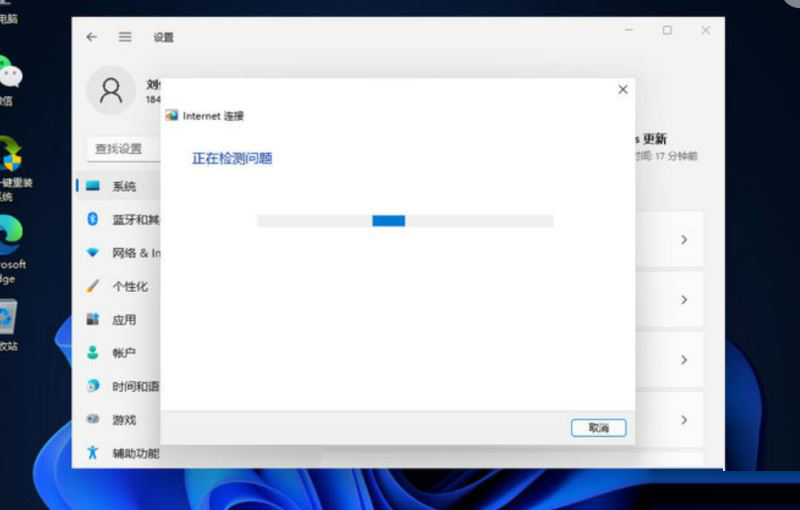
Method 2: Turn off "Use installer script" to repair the network
1. Press the "win i" key combination on the keyboard to open settings and find "Network and the internet".
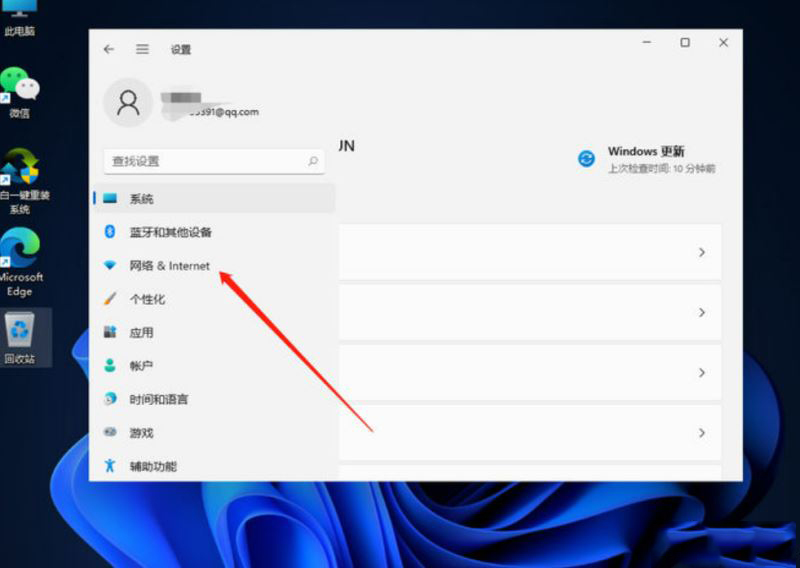
#2. Enter the page, select "Agent" in the left column, and turn off "Use Installer Script" on the right.
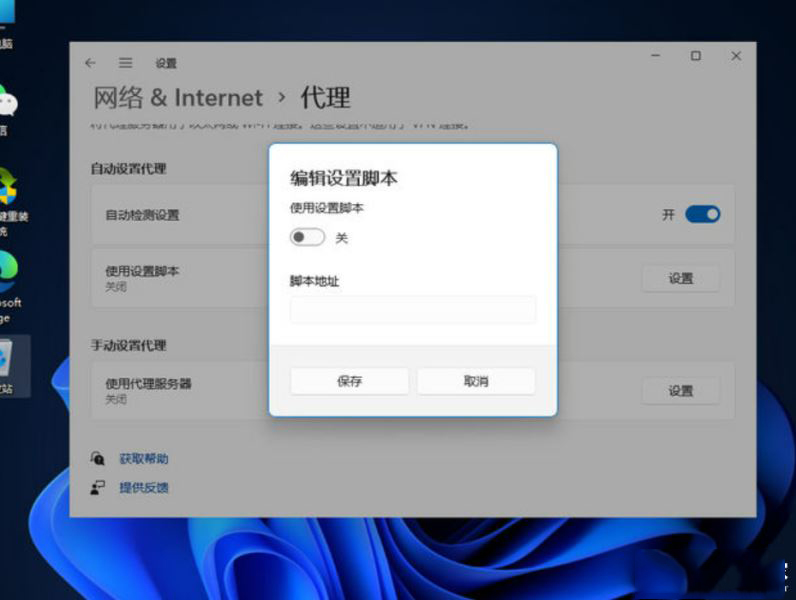
The above is the detailed content of Solution to Win11 network connection failure. For more information, please follow other related articles on the PHP Chinese website!
 Check port occupancy in linux
Check port occupancy in linux
 What are the commonly used commands in postgresql?
What are the commonly used commands in postgresql?
 Common Linux download and installation tools
Common Linux download and installation tools
 How to run code html in vscode
How to run code html in vscode
 There is an extra blank page in Word and I cannot delete it.
There is an extra blank page in Word and I cannot delete it.
 What do e-commerce platforms include?
What do e-commerce platforms include?
 proxy switchysharp
proxy switchysharp
 Why webstorm cannot run the file
Why webstorm cannot run the file




