
The win10 system provides us with a lot of input methods to choose from, but if we install too many input methods, it will be difficult to switch to the input method we really need. At this time, we can use the language In the settings, enter discovery to uninstall, let’s take a look below.

1. First, we click on the lower left corner to open the start menu, and then click on the gear-shaped icon.
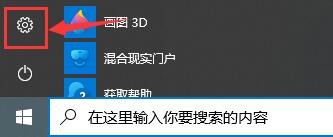
2. Then you can open the settings and find "Time and Language" in the settings interface
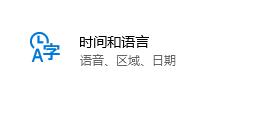
3 , after entering, click the "Language" option on the left.
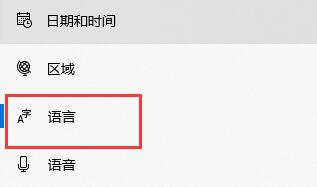
4. In the language options, we can click on the unnecessary input method and uninstall it directly.
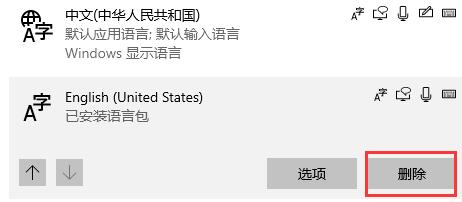
5. In addition, you can also add the desired language input method in the preferred language.
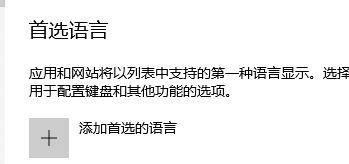
The above is the detailed content of Tutorial on uninstalling the input method of win10 system. For more information, please follow other related articles on the PHP Chinese website!




