
All equipment faces operational issues at some point in its life. However, if your relatively new iPhone 6 won't turn on, the screen will remain black no matter what you do. Well, first of all, you should know that this is an all-too-common problem for iPhone users and can be caused by a number of reasons, including outdated firmware.
Regardless of the reason, when an iPhone 6 won't turn on or charge, you are unable to use the device and there is a significant risk that you will lose the data on the device. That’s why in this article, we have come up with some solutions that can help you solve this problem once and for all.
There are two reasons why iPhone 6 refuses to turn on. The most common of these is crashing software that requires a reset or recovery. Another reason is hardware issues, which may be due to missing iPhone or incorrect repair procedures.
If charging doesn’t help, you may want to try restarting your iPhone. To do this, press and hold the Sleep/Wake button for a few seconds. If the device is off, it should be turned on. If it's turned on, you should see "Slide to Close" on the screen.
Slide the slider to complete the device shutdown and press the power button again to restart the device.
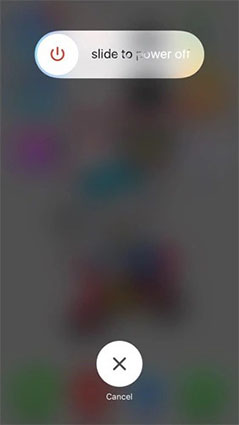
Before trying any of the more invasive solutions, you may want to check to make sure your device's battery is charged enough to allow it to Open. The easiest way is to plug your iPhone into a wall charger and let it charge for 15-30 minutes without interruption. The charger may also be the problem. So try using a different charger on your device.
If you have recently given up on your iPhone, you may want to check your hardware components. If anything on your iPhone is removed or damaged, the device may not turn on. Hardware damage can only be repaired by a licensed technician. Trying to do it yourself may cause more harm.
If restarting doesn't work, you may need to perform a hard reset to clear your device's memory and reset it without affecting your data. To hard reset your iPhone 6, follow these simple steps;
Step 1: Press and hold the Sleep/Wake button and Home button simultaneously. Hold for about 10 seconds.
Step 2: If "Slide to power off" appears on the screen, press and hold the button.
Step 3: Let go when the Apple logo appears.

If all other solutions fail to work, you may also need to restore your iPhone to factory settings. To do this using iTunes, follow these simple steps;
Step 1: Plug your device's USB into the device and computer.
Step 2: Run iTunes and click "Summary" after the iPhone is recognized.
Step 3: Click "Restore iPhone" to put the device into its original state.
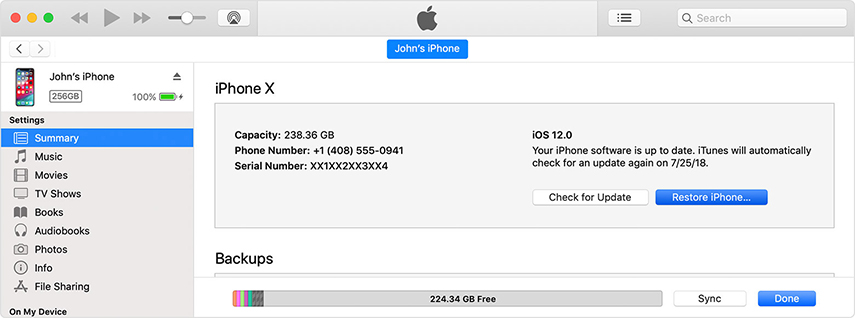
If nothing else works, you should consider putting your device into DFU Mode. This will allow you to reset your device to factory settings by connecting it to iTunes. This is a more radical solution than recovery mode and should be attempted as a last resort. The following steps will guide you;
Step 1: Press and hold the Power button while pressing the Home button.
Step 2: Press and hold the button for about 8 seconds, then release the Power button and hold the Home button.
Step 3: When the device enters DFU mode, release the Home button.
Step 4: Connect your phone to the computer, when iTunes detects the device in recovery mode, click "OK" to restore the device.
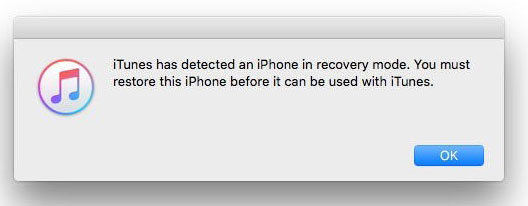
The problem with DFU mode and resetting iPhone to factory settings is that you will lose some data on the device. But there is another option, third-party solutions can help you solve this problem without the risk of data loss. That solution is Tenorshare ReiBoot. To use ReiBoot, install it on your computer and follow these simple steps;
Step 1: Launch ReiBoot on your computer and connect your iPhone to the computer using a USB cable. Once the program recognizes your device, click "Fix All iOS Issues" to get started.
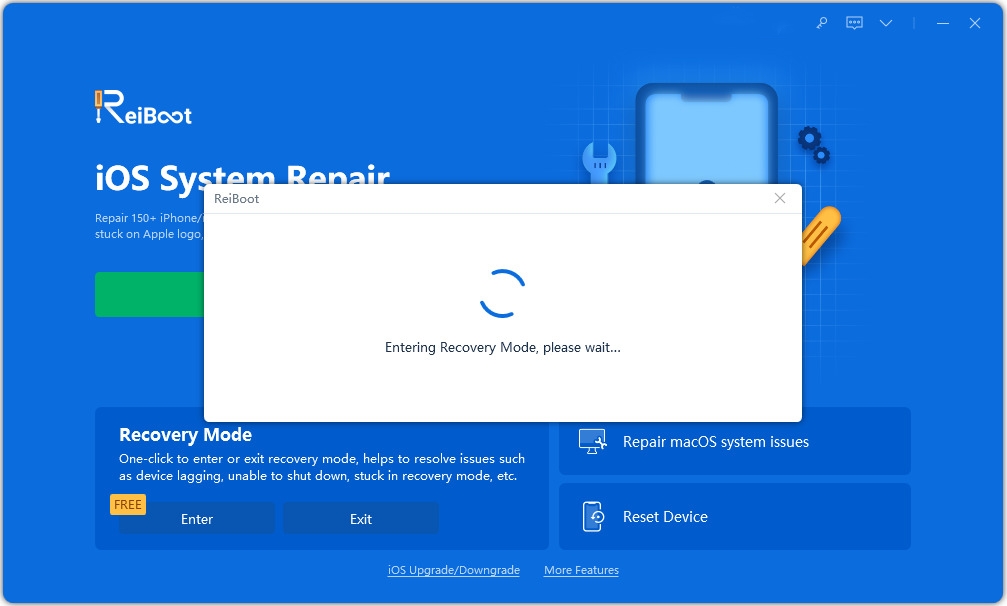
Step 2: Click "Download" to download the firmware package required to repair your device.
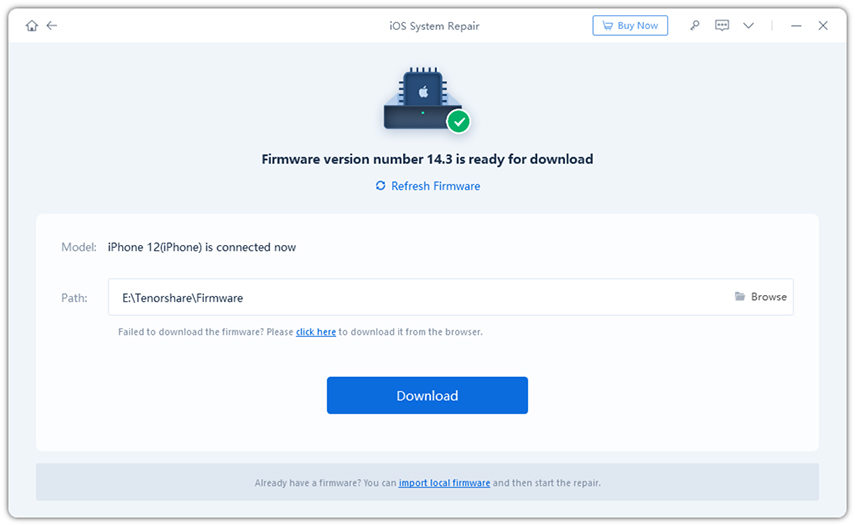
Step 3: Once the download is complete, click "Start Repair" to start the repair process. The device should start up after a few minutes.
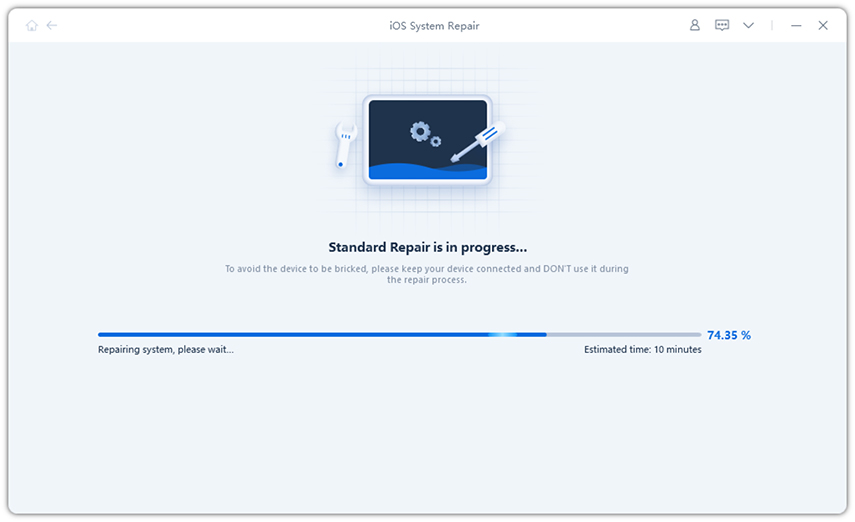
When your iPhone 6 won’t turn on, we hope the above solutions can help you resolve the issue and get your device working again.
The above is the detailed content of Seven ways to fix iPhone 6 won't start. For more information, please follow other related articles on the PHP Chinese website!




