
Recently, the editor received a lot of private messages in the background. Many friends came to this site to ask the editor how to add subtitles and voice synchronization in the editing. The editor was not clear at first, so he went to the Internet to study it carefully. , I finally found a way to automatically generate subtitle files for movie clipping. The details are in the article below. If you need it, please come to this site to take a look.

The specific steps are as follows:
1. First we can open the clipping , and then click [Start Creating];
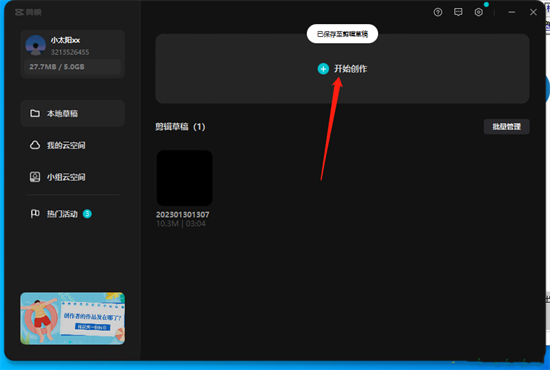
2. After entering the operation page, click the [Import] option on the page to import the video into the page;
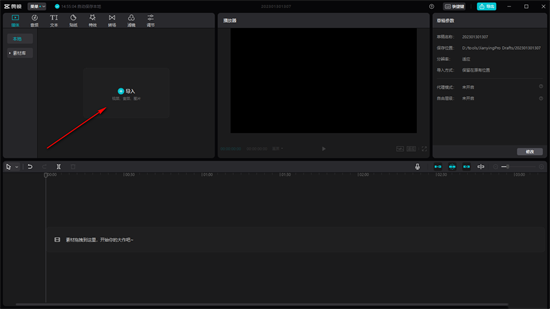
3. Drag the imported video to the video track below for production and editing;
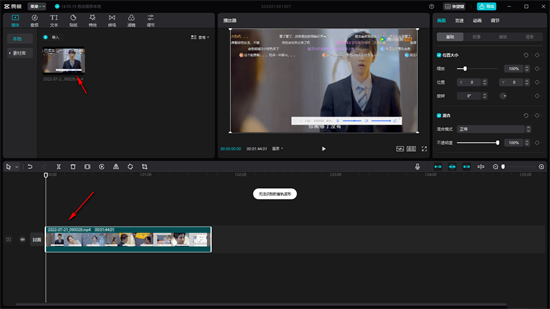
4. Then click [Text] option at the top, then click [Smart Subtitles] on the left;
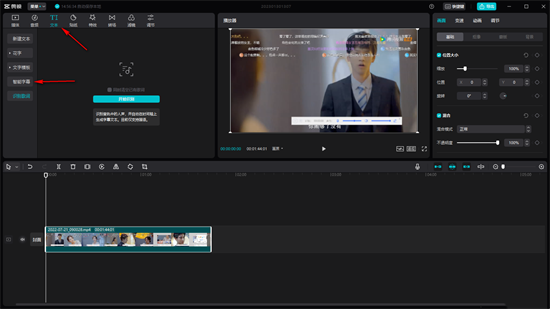
5. In the window that appears, click the [Start Matching] button under [Manuscript Matching] ;
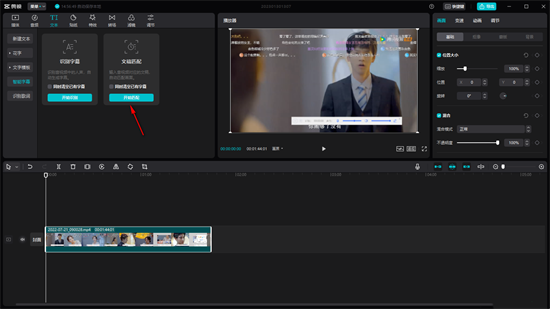
6. Enter the text content in the opened window. After entering one line, press the Enter key to proceed to the next line. In this way, you can proceed to [Start Matching];
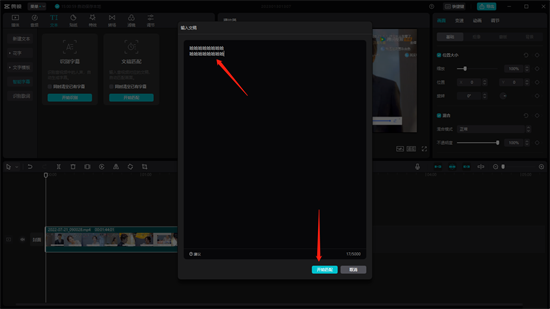
7. After the matching is completed, the subtitles will be displayed above the video.
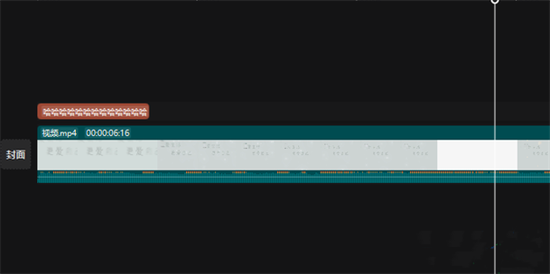
The above is the detailed content of How to add subtitles in movie clips and synchronize them with speech How to automatically generate subtitle files in movie clips. For more information, please follow other related articles on the PHP Chinese website!
 OuYi exchange usdt price
OuYi exchange usdt price
 What is the difference between ibatis and mybatis
What is the difference between ibatis and mybatis
 How to convert excel to vcf
How to convert excel to vcf
 How to solve the problem of no internet access when the computer is connected to wifi
How to solve the problem of no internet access when the computer is connected to wifi
 How to activate cloud storage service
How to activate cloud storage service
 What are the network file server tools?
What are the network file server tools?
 linear-gradient property
linear-gradient property
 photoshare.db
photoshare.db




