
When using a win10 computer, if there is something wrong with our desktop, we will right-click the mouse and refresh it. However, some users said that when their win10 system is refreshed, the computer will be very stuck. At this time, only You need to delete some files in the registry.
1. First, press the key combination Enter to open the registry.
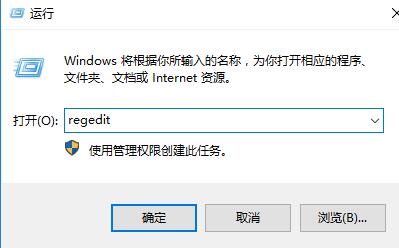
2. Then expand the folders in the registry:.
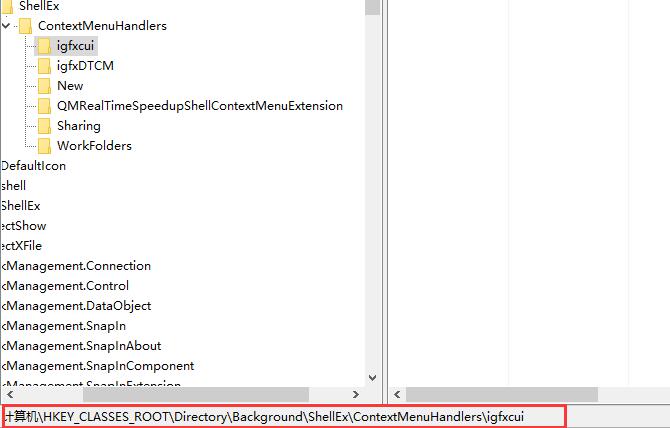
#3. Then delete the files starting with igf. That's it.
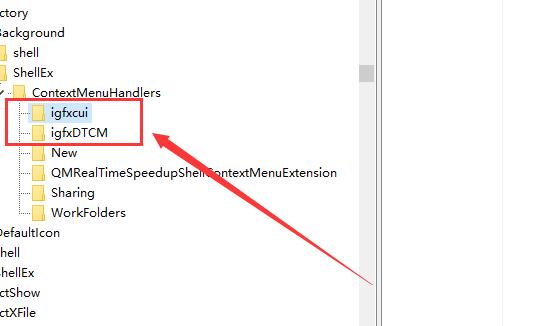
4. Then open——.
5. Then restart the computer.
The above is the detailed content of How to solve the problem of right-click refresh lag in win10. For more information, please follow other related articles on the PHP Chinese website!




