
There are users who turn on their computers and find that they have forgotten their power-on password and cannot log in to the desktop interface. They are very urgent but don't know how to solve it. Here we explain to you how to solve the problem of forgetting the power-on password in win7. I hope it will be helpful to you!
1. Restart the computer - press F8 to enter the advanced options - select the safe mode of the command prompt and press Enter.
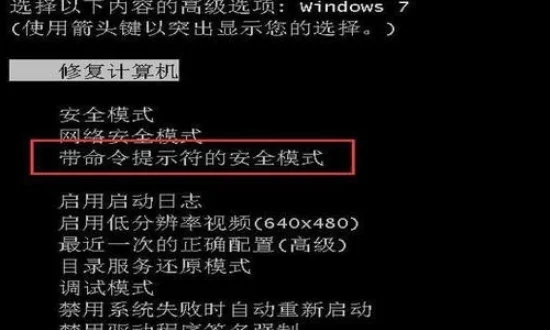
#2. In the selection menu of the system super user administrator and local user - click administrator to enter the command line mode.
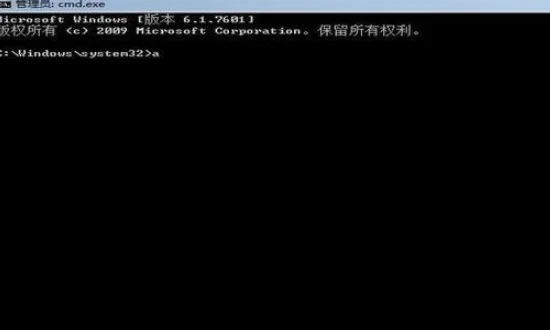
3. Enter net user AA 123456 /add and press Enter to change the password of the forced AA user to 123456.
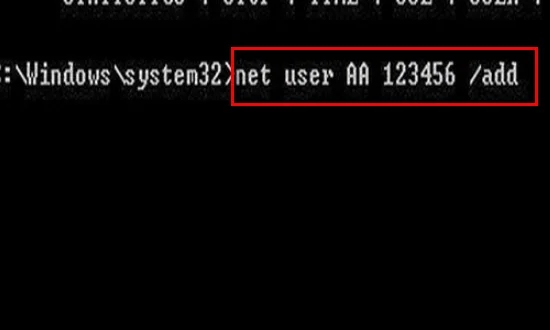
#4. Restart the computer and log in with the new password 123456.

The above is the detailed content of How to solve the problem of forgetting the power-on password in Win7. For more information, please follow other related articles on the PHP Chinese website!




