
Many friends found that Win7 cannot prohibit connecting to the network when trying to set up the network? Today, the editor will bring you the setting method of disabling network connection in win7. If you need it, let’s take a look together.

Method 1:
1. First, we click and press on the keyboard at the same time Win R opens the computer's run window, then enter cmd in it and click Enter, so that the computer's command prompt window can be opened.
2. After that, we run the following two command codes in the command prompt window:
netsh winsock reset catalog
netsh int ip reset reset.log
After the operation is completed, we restart the computer and the fault can be solved.
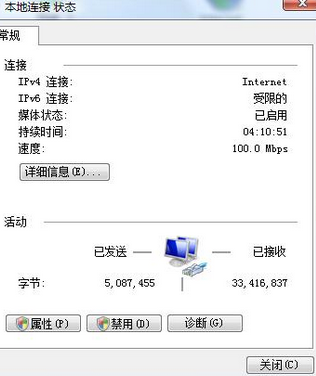
Method 2:
1. First, we still follow the above step to open the command prompt window of the computer.
2. Next, we still need to run two sets of command codes, which are:
net stop cryptsvc
ren %systemroot%System32Catroot2 oldcatroot2
After the operation is completed, we also need to restart the computer. After turning on the computer, try disabling the local connection service and it should be able to operate.

(The above is the win7 prohibition of network connection setting method brought by the editor for friends who don’t know how to prohibit win7 from connecting to the network! If you have any questions about your problem Please continue to pay attention to this site and we will bring you more excellent content)
The above is the detailed content of win7 cannot prohibit network connection. For more information, please follow other related articles on the PHP Chinese website!
 How to convert nef to jpg format
How to convert nef to jpg format
 What are the requirements for opening a digital currency account? Is it free?
What are the requirements for opening a digital currency account? Is it free?
 plugin.exe application error
plugin.exe application error
 What to do if you can't delete files on your computer
What to do if you can't delete files on your computer
 what is hdmi
what is hdmi
 How to convert pdg files to pdf
How to convert pdg files to pdf
 Usage of strtok function
Usage of strtok function
 The difference between array pointer and pointer array
The difference between array pointer and pointer array




