
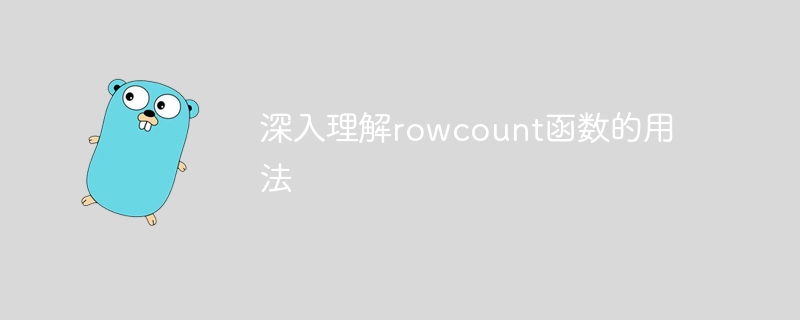
In-depth understanding of the usage of the rowcount function requires specific code examples
In database operations, the rowcount function is often used. This function is used to obtain the number of rows affected by the last executed SQL statement. An in-depth understanding of the usage of the rowcount function will help you better master database operations.
In Python, we can use various database modules to perform database operations, such as sqlite3, pymysql, etc. Below I take sqlite3 as an example to demonstrate the specific usage of the rowcount function.
First, we need to import the sqlite3 module:
import sqlite3
Next, we can create a SQLite database and create a table named "student":
# 创建/连接数据库
conn = sqlite3.connect("test.db")
# 创建一个游标对象
cursor = conn.cursor()
# 建表语句
sql_create = '''
CREATE TABLE IF NOT EXISTS student (
id INTEGER PRIMARY KEY AUTOINCREMENT,
name VARCHAR(20) NOT NULL,
age INTEGER NOT NULL,
gender VARCHAR(10)
)
'''
# 执行建表语句
cursor.execute(sql_create)Then , we can insert some data into the table:
# 插入数据
sql_insert = '''
INSERT INTO student (name, age, gender)
VALUES ('小明', 18, '男'),
('小红', 17, '女'),
('小刚', 19, '男')
'''
# 执行插入语句
cursor.execute(sql_insert)Next, we can execute a SQL statement and get the number of affected rows:
# 更新数据
sql_update = "UPDATE student SET age = 20 WHERE name = '小明'"
# 执行更新语句
cursor.execute(sql_update)
# 获取影响的行数
row_count = cursor.rowcount
print("更新的行数为:", row_count)In this example, we execute a Update the statement to update the age of "Xiao Ming" to 20. Then, use the rowcount function to get the updated number of rows and print the output.
Finally, we need to commit the changes and close the database connection:
# 提交更改 conn.commit() # 关闭游标和数据库连接 cursor.close() conn.close()
Through the above code example, we have an in-depth understanding of the usage of the rowcount function. As you can see, after executing the SQL statement, you can use the rowcount function to obtain the number of affected rows for subsequent processing.
To summarize, the rowcount function is a very useful function in database operations, which can help us obtain the number of rows affected by the execution of a SQL statement. In practical applications, we can perform corresponding processing based on the return value of the rowcount function, such as determining whether the execution is successful, counting the number of rows affected by the operation, etc. Through continuous learning and practice, we can use the rowcount function more skillfully and improve the efficiency and quality of database operations.
The above is the detailed content of Dive deeper into what the rowcount function does. For more information, please follow other related articles on the PHP Chinese website!




