
Recently, the editor has received a lot of private messages in the background. Many friends have come to this site to ask me where to find the word clear format. In order to help everyone, the editor has collected relevant information online and finally found how to find the word document. The editor has compiled the specific content of how to clear paragraph formatting in the article below. If you need it, please come to this site to check it out.

The specific steps are as follows:
1. Open the Word document and select the content that needs to be cleared. Then click the icon as shown below in the "Style" column;
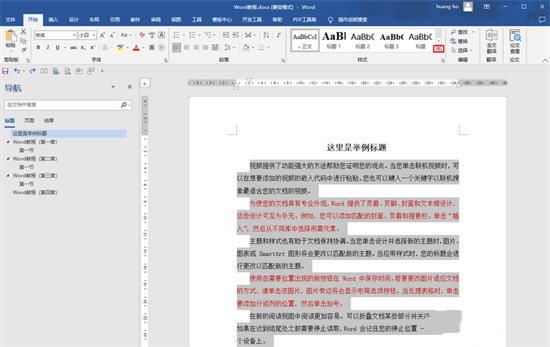
2. Then click the "Clear Format" button in the options that open;
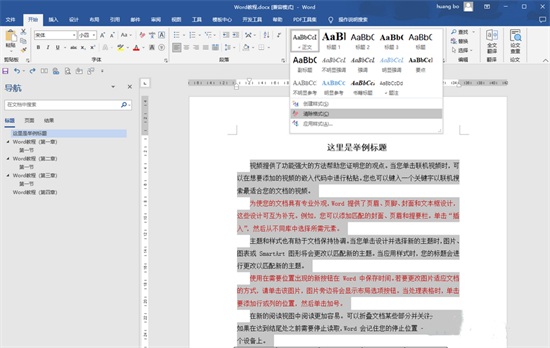
3. You can see that the format of the selected content has been successfully cleared, which can facilitate subsequent reset of other formatting effects.
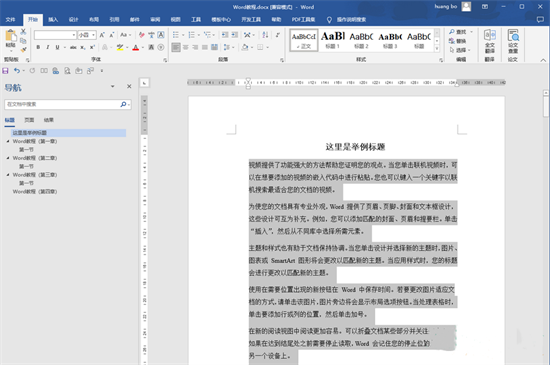
The above is the detailed content of How to find and clear paragraph formatting in Word documents. For more information, please follow other related articles on the PHP Chinese website!




