
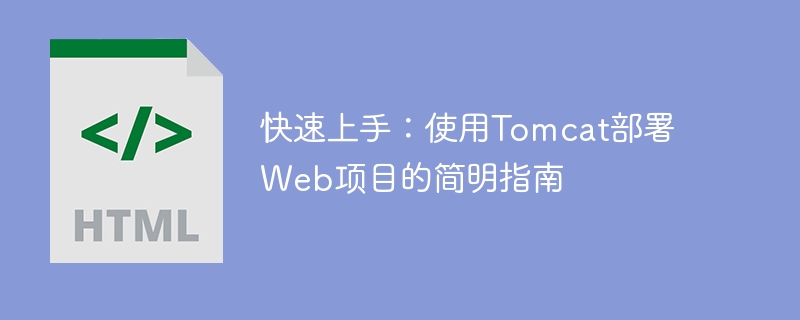
Quick Start: A Concise Guide to Using Tomcat to Deploy Web Projects
It is a very common practice to use Tomcat to deploy Web projects. It is an open source Java Servlet container. It can help us quickly build Java Web applications. This article will provide you with a concise guide to help you quickly get started using Tomcat to deploy your Web project.
Step 1: Download and install Tomcat
First, you need to download the Tomcat installation package. Go to the official Tomcat website (https://tomcat.apache.org/) to download the appropriate version of Tomcat. You can choose to download the zip file and extract it to your desired location. Next, set your JAVA_HOME environment variable to ensure that Java commands can run properly.
Step 2: Create a simple Web project
Create a simple Java Web project in your project directory. You can use any editor to create the project, such as Eclipse, IntelliJ IDEA, or VS Code. The following is a sample project using Servlet:
import java.io.*; import javax.servlet.*; import javax.servlet.http.*; public class HelloWorld extends HttpServlet { public void doGet(HttpServletRequest request, HttpServletResponse response) throws ServletException, IOException { response.setContentType("text/html"); PrintWriter out = response.getWriter(); out.println(""); out.println("Hello, World!
"); out.println(""); } }
Next, create a web.xml file to configure the Servlet:
HelloWorld HelloWorld HelloWorld /hello
Step 3: Deploy the project to Tomcat
Deploy the project file Copy the folder to Tomcat's webapps directory. Make sure Tomcat is started. Open a terminal or command prompt, enter Tomcat's bin directory, and then execute the following command to start Tomcat:
./catalina.sh run
If all goes well, you should be able to access http://localhost:8080/ in your browser. name/hello and see the output of "Hello, World!"
Step 4: Further learn the configuration and functions of Tomcat
Tomcat provides many useful configuration options and functions that allow you to better manage and optimize your web applications. The following are several important functions and configuration examples:
Summary
This article provides a concise guide to help you quickly get started using Tomcat to deploy your Web projects. I hope this article can help you and lead you to further explore and learn Tomcat's rich functions and configuration options. I wish you success in deploying web projects using Tomcat!
The above is the detailed content of A concise guide to deploying web projects with Tomcat: Quick Start. For more information, please follow other related articles on the PHP Chinese website!
 How to configure Tomcat environment variables
How to configure Tomcat environment variables How to integrate idea with Tomcat
How to integrate idea with Tomcat How to view Tomcat source code
How to view Tomcat source code What are the common tomcat vulnerabilities?
What are the common tomcat vulnerabilities? How to solve garbled tomcat logs
How to solve garbled tomcat logs What are the differences between weblogic and tomcat
What are the differences between weblogic and tomcat What are the differences between tomcat and nginx
What are the differences between tomcat and nginx How to solve tomcat startup crash
How to solve tomcat startup crash



