
Many friends will encounter the compatibility issue as shown in the picture when using the win11 health check software to check. In fact, this does not necessarily mean that the computer cannot be installed. We can first check the hardware equipment, and then based on Let’s take a look at the specific methods to solve it.
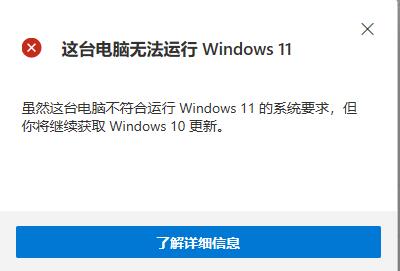
1. Check the minimum configuration
1. First, we can manually check the win11 system Minimum configuration requirements.
2. You can mainly focus on the three items of processor, RAM and storage.
3. The processor needs to be at least 8th generation or later, RAM must be at least 4GB, and storage space must be at least 64GB.
4. Other configuration requirements do not require excessive lag. It is enough to be able to run win7 and win10.

2. Install win11
1. If we meet the above minimum configuration requirements, but still cannot install due to compatibility, then Maybe it's because tpm is limited.
2. At this time, we can choose to replace the corresponding file to solve the problem.
3. First we need to download a win11 mirror system file.
4. Then download a replacement "appraiserres.dll" file.
5. After everything is downloaded, go to the download location and extract the two files respectively.
6. After all decompression is completed, replace the downloaded "appraiserres.dll" with the file of the same name in the win11 mirror system folder.
7. Finally, run the windows11 installation program to install win11 normally.
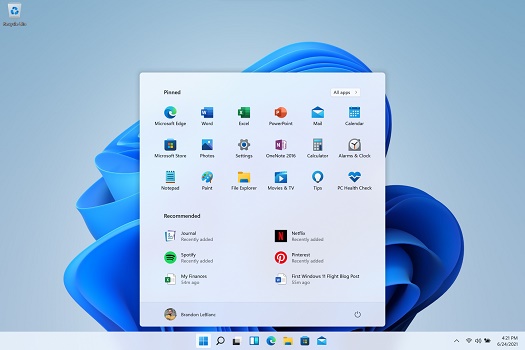
The above is the detailed content of Solve the compatibility check problem that cannot install win11. For more information, please follow other related articles on the PHP Chinese website!
 c++ code running tutorial
c++ code running tutorial What are the differences between springcloud and dubbo
What are the differences between springcloud and dubbo How to use rank function
How to use rank function How to set textarea read-only
How to set textarea read-only How much is Snapdragon 8gen2 equivalent to Apple?
How much is Snapdragon 8gen2 equivalent to Apple? Solution to the problem that the input is not supported when the computer starts up
Solution to the problem that the input is not supported when the computer starts up The difference between mui and vue
The difference between mui and vue What is ESD file?
What is ESD file?



