
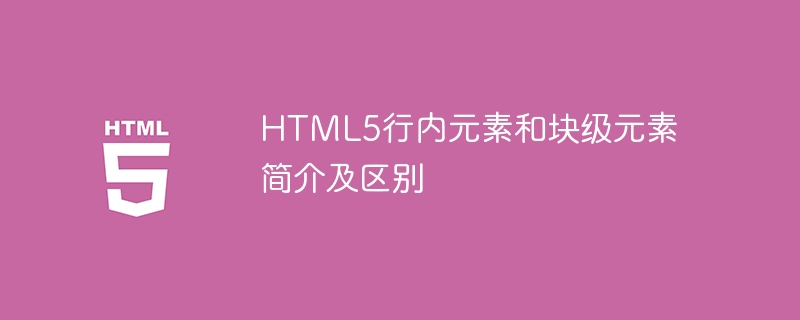
Introduction and differences between HTML5 inline elements and block-level elements
HTML5 is a markup language used to create the structure of web pages. In HTML5, elements are divided into two types: inline elements and block elements.
Introduction to inline elements:
Inline elements refer to elements that appear as a line in the document flow. They only take up space for their own content and do not disrupt the overall layout of the page. Inline elements can contain text, other inline elements, or portions of block-level elements. Common inline elements include , , , , etc.
The following is a code example for inline elements:
<p>行内元素示例:<span style="color: red;">这是一个红色的文本</span></p>
Introduction to block-level elements:
A block-level element refers to an element that occupies an entire line in the document flow. They will occupy an exclusive line, occupy the entire width, and can set style attributes such as width and height. Block-level elements are often used to create the main structure and layout of a web page. Common block-level elements include
,
The following is a code example for block-level elements:
<div style="width: 200px; height: 100px; background-color: blue;"></div>
The difference between inline elements and block-level elements:
To sum up, there is a big difference in layout and style between inline elements and block-level elements. According to actual needs, we can choose to use appropriate elements to build the structure and layout of the web page.
The above is the detailed content of Introduction and differences between HTML5 inline elements and block-level elements. For more information, please follow other related articles on the PHP Chinese website!
 html copyright symbol
html copyright symbol
 The difference between static web pages and dynamic web pages
The difference between static web pages and dynamic web pages
 html online editor
html online editor
 What is the difference between 4g and 5g mobile phones?
What is the difference between 4g and 5g mobile phones?
 The difference between k8s and docker
The difference between k8s and docker
 html web page production
html web page production
 html space
html space
 The difference between JD.com's self-operated flagship store and its official flagship store
The difference between JD.com's self-operated flagship store and its official flagship store