
We can usually use computers to open WiFi for network sharing, but some users find that they have forgotten the password they set before. Here I will introduce to you how to retrieve the WiFi password under win7 system if you forget it. Let’s do it together Let's see.
1. Click the "Start" menu of your computer, click "Control Panel"

2. Click Enter the "Network and Sharing Center"

3. In the pop-up page, we select the wireless network connection

4 , In the new pop-up window, we click "Wireless Properties"
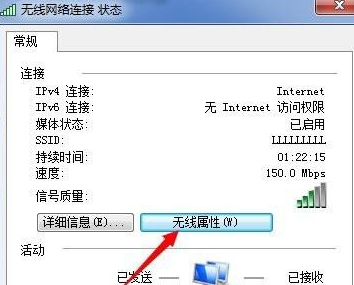
5. In the upper toolbar, we click Security again.
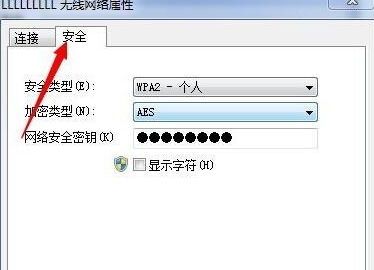
6. Then check the box in front of "Show Characters" and you can see the password we set.

The above is the detailed content of How to reconnect to a Win7 WiFi network if you forgot your password. For more information, please follow other related articles on the PHP Chinese website!




