
How to switch to the root user in Deepin system? Let’s take a look at the detailed graphic tutorial below.
First press "ctrl lat t" to open the terminal, and then set a password for the root user
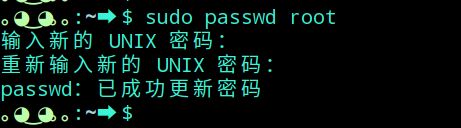
Execute the su commandEnter the password of the root user and switch to the root user
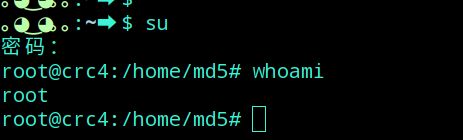
When using administrator privileges to perform simple operations, Use sudo commands more
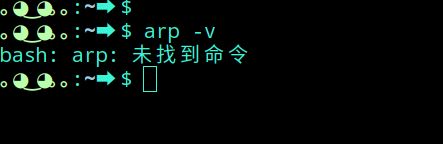
When you encounter a simple prompt that the command cannot be found, use the sudo command to elevate the permissions
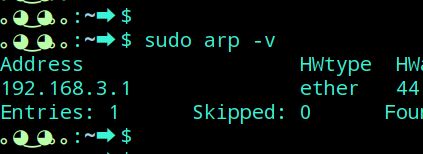
You can also switch to the root user and execute again
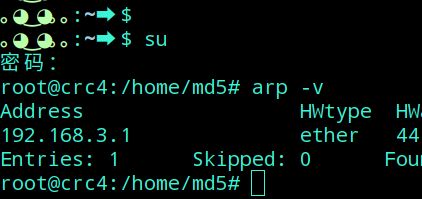
If you create a new user and need to use root privileges, you can execute the following command
sudo visudo
Modify the sudo configuration file and add a new user as shown in the figure below. For example, the newly added user is admin
admin ALL=(ALL) ALL
In this way, the admin user can switch to root privileges through the sudo command.
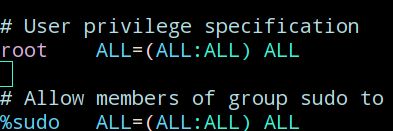
The above is the detailed content of How to switch as root user in Deepin Linux? How to switch to root privileges in Deepin Linux. For more information, please follow other related articles on the PHP Chinese website!




