
Since the win11 system is the English version, many users choose to add the Chinese language pack after successful installation. They can prompt the error code 0x800f0950 during installation. The following will bring you the solution to the win11 error code 0x800f0950. Method, come and see how it works.
1. First press the shortcut key "Win R" to open the run, and then enter: Regedit to open the registry.
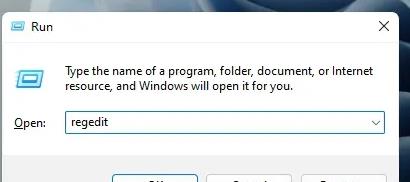
2. Enter "ComputerHKEY_LOCAL_MACHINESOFTWAREPoliciesMicrosoftWindows Defender" in the search box.
3. Select Windows Defender and right-click on the blank space on the right to create a DWORD 32-bit value.
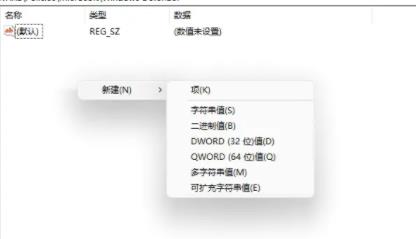
4. After it is built, rename it to "DisableAntiSpyware" and change the value to 1.
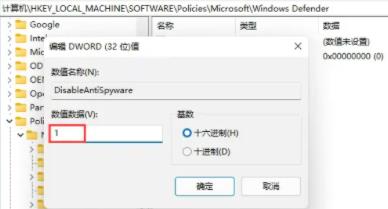
5. Then open the settings on the desktop.

6. Enter the settings, search for defender and click to enter the firewall settings.

7. Click "Turn Windows Defender Firewall on or off" on the right.

8. At this time, you need to turn off all firewalls, and then install the language pack and there will be no problem.

The above is the detailed content of Detailed explanation of how to solve win11 error code 0x800f0950. For more information, please follow other related articles on the PHP Chinese website!
 How to solve error code 8024401C
How to solve error code 8024401C
 How to solve dns_probe_possible
How to solve dns_probe_possible
 What to do if the blue screen code 0x0000007e occurs
What to do if the blue screen code 0x0000007e occurs
 Solution to computer display error code 651
Solution to computer display error code 651
 Linux restart command type
Linux restart command type
 What are the benefits of java factory pattern
What are the benefits of java factory pattern
 How to deal with slow computer lag and slow response
How to deal with slow computer lag and slow response
 ps exit full screen shortcut key
ps exit full screen shortcut key




