
Currently, the windows 1123h2 version has been officially pushed and updated at the end of September 2023. If some friends are worried that they will not manually upgrade this version of the system, please take a look at the upgrade process below.
1. Press and hold the win key and i key on the keyboard at the same time to enter the settings and click "Windows Update-Windows Insider Program".

2. Then click "Experience Now", enter the plan through "Link Account", and enter the user's Microsoft account and password.
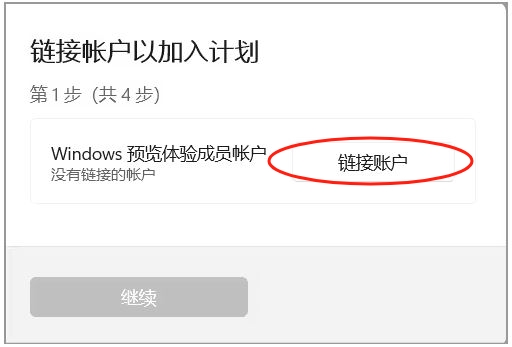
3. Click "Select Insider Channel-Beta Channel (Recommended)-Continue" to view the device agreement applicable to you.
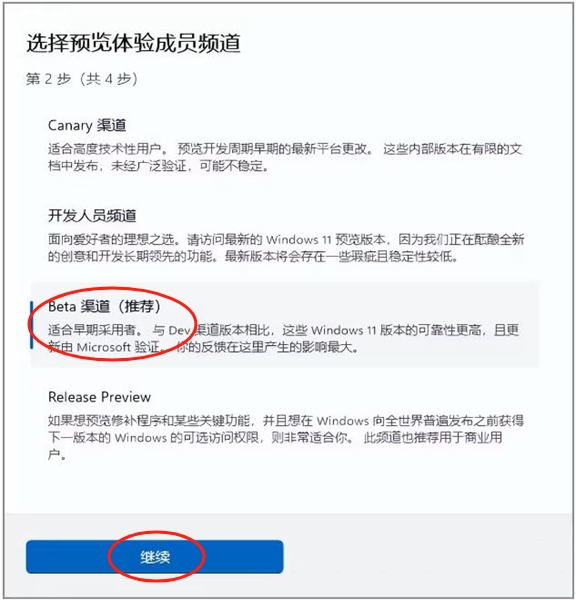

4. Click Continue, and finally click "Restart Now" on the pop-up "Restart this device has been completed" window. That’s it.

The above is the detailed content of How to upgrade Windows 11 version 123h2 through manual method. For more information, please follow other related articles on the PHP Chinese website!




