
If our computer is installed with win7 operating system, some friends may change the font of our computer under some circumstances. So if we want to change the computer system font, we need to find the system font file, and then put the font file we need into the folder. As far as the editor knows, this folder is usually in fonts on the c drive. Let’s take a look at how the editor did it for the detailed steps~
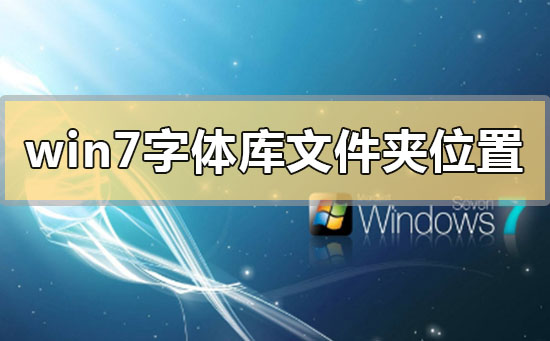
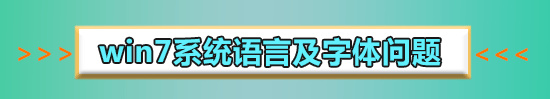
The path to the win7 system font folder is: C:\Windows\Fonts. The viewing method is as follows:
1. Press the win R shortcut key, enter C:\Windows\Fonts, and click OK;
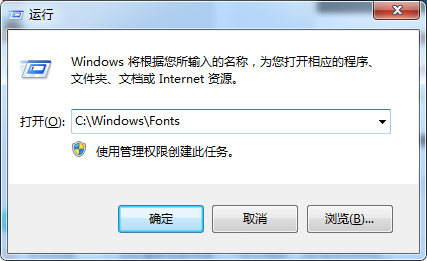
2. Open the window to view the font files installed on the system. Copy the downloaded direct file to the folder to install it.

3. Completed.
>>>Quick understanding of win7 system version
>>>2020 Is it free to upgrade win7 to win10?
>>>Which website’s win7 system is more stable##>>>U disk download win7 system
The above is the detailed content of What is the folder location of the Win7 font library?. For more information, please follow other related articles on the PHP Chinese website!




