
Although win11 is an upgraded version of win10, there are still some problems because it was just released soon, and win10 is already very mature. Win11 can wait until it matures before using it, but the automatic updates that keep popping up are also very annoying. , let’s take a look at how to close it.
1. First, press the "win r" key on the keyboard to enter run, then enter "gpedit.msc" and press Enter.
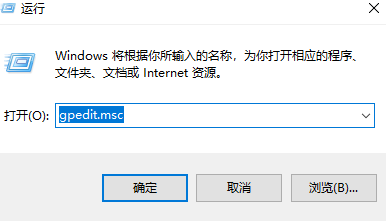
2. Then enter Computer Configuration > Management Templates > Windows Components.
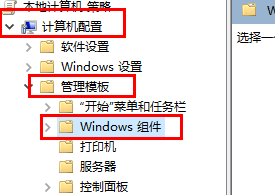
3. Then click Windows Update.
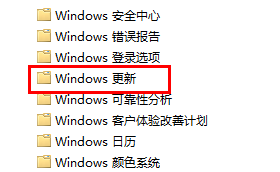
4. Then double-click "Configure automatic updates".
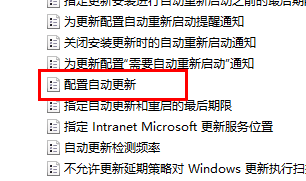
5. Finally, select Disabled and click OK.
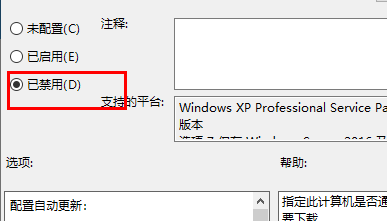
Extended reading: The wireless network icon is gone
The above is the detailed content of Stop automatic updates of Win11. For more information, please follow other related articles on the PHP Chinese website!




