
When we turned on the computer, we found a white frame on the desktop icon, which made many friends uncomfortable with the icon, but they didn’t know how to solve it. Just use 360’s manual service to delete the small shortcut arrow. The specific Let’s take a look at the tutorial below.
1. Users who have 360 can open 360 directly. Users who don’t can go to the 360 website to download the software.
2. Click on the manual service

3. In the search plan, enter the small arrow to remove the shortcut

4. Click Repair Now
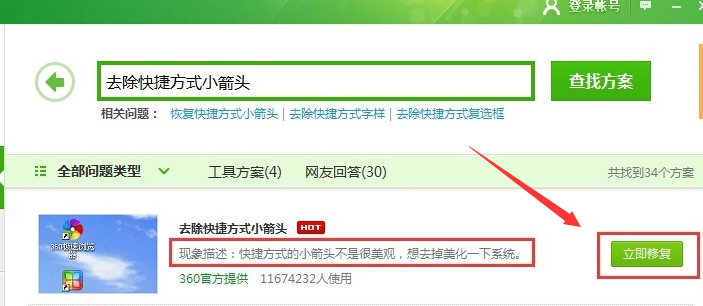
The above is the detailed content of Win10 desktop icons have small white blocks. For more information, please follow other related articles on the PHP Chinese website!




