
During the use of the win10 system, we sometimes feel that the computer's running speed suddenly slows down. After checking, it is because the disk usage is too high, reaching 100%. For this situation, the editor believes that we can modify the relevant settings in the system's power options, or download the latest version of the driver. Because sometimes driver incompatibility may also lead to high occupancy problems. So let’s take a look at the specific steps to do it~

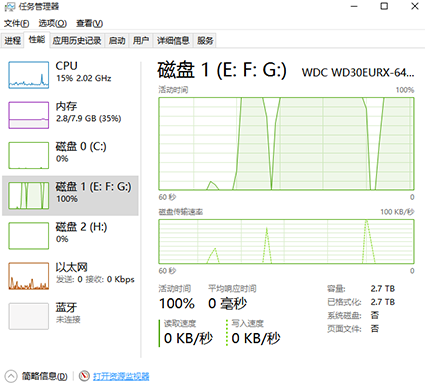
We can download the latest version of the driver, wait for all installations to be completed, and then install them normally in the device manager.
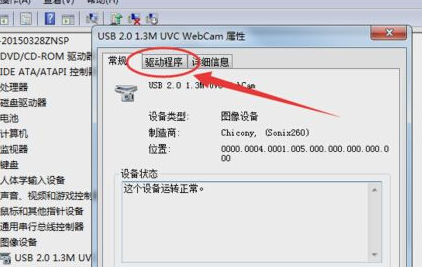
Next, set the balanced power mode. Finally, we restart the system, and the disk usage will return to normal.
Use hard disk detection software to check whether the C1 value of the hard disk is normal. If it is normal, check whether the power management has turned on high-performance mode.
If it is turned on, right-click the windows logo and click "Power - Balance - Change plan settings - Restore the default values of this plan".
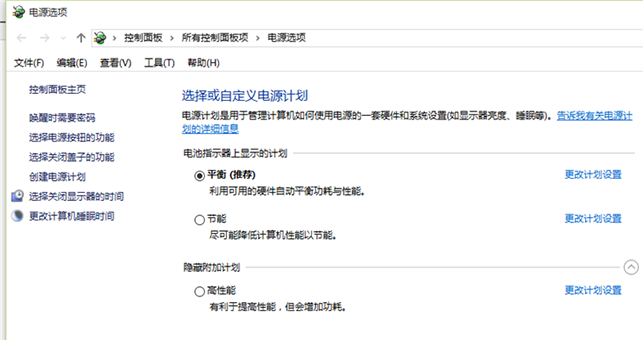
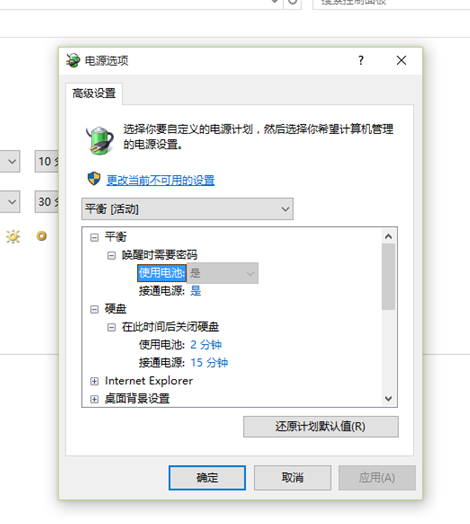
Use "clean boot" to enable clean boot detailed steps

Method 4:
If conditions permit, it is recommended to directly replace or install a solid-state drive.
The above is the detailed content of How to solve the problem of 100% disk usage in Windows 10. For more information, please follow other related articles on the PHP Chinese website!




