
The Warcraft game is the memory of a generation. Nowadays, computer configurations are getting better and better. Recently, many friends ask whether the higher the resolution, the better. In fact, it is not the case. High resolution does not mean that the image is clearer. This has nothing to do with the screen. It has a lot to do with it. The better the screen material is, the clearer the picture quality will be. Today I will introduce to you the full screen resolution of Warcraft. Let’s take a look at the details.

1. First click the start button, enter "regedit" in the search program and file, and then press Enter to open Registry.
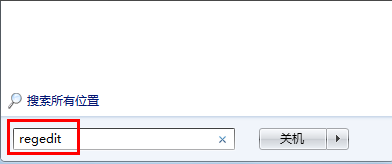
2. Find HKEY_LOCAL_MACHINE, then click on
SYSTEM-ControlSet001-Control-GraphicsDrivers-Configuration, and then select the first one, as shown in the figure. 00, scaling will be found on the right.
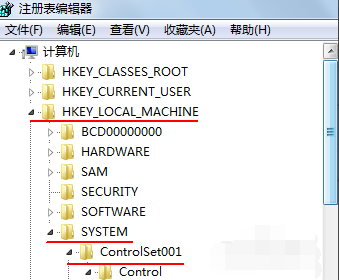
3. You can also click Edit to search for "scaling" when you find Configuration.
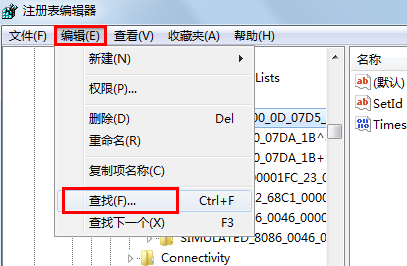
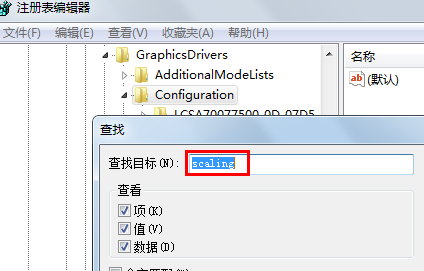
4. Right-click on scaling to modify, change the value from 4 to 3 and you’re done
The above is the detailed content of Warcraft full screen mode resolution. For more information, please follow other related articles on the PHP Chinese website!




