
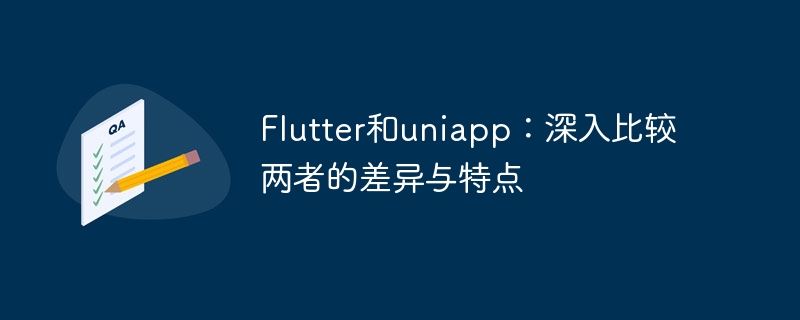
In the field of mobile application development, Flutter and uniapp are two cross-platform development frameworks that have attracted much attention. Their emergence enables developers to quickly and efficiently develop applications that support multiple platforms simultaneously. However, despite their similar goals and uses, there are some differences in details and features. Next, we will compare Flutter and uniapp in depth and explore their respective characteristics.
Flutte is an open source mobile application development framework launched by Google. Flutter uses the Dart programming language, which not only provides a rich UI component library, but also uses a self-drawing engine to achieve high-performance rendering effects. Compared with traditional native development, Flutter can achieve consistent UI and user experience on different platforms. In addition, Flutter also provides a hot reload function, allowing developers to quickly debug and iterate development. Flutter has powerful animation and transition effect support, as well as a rich plug-in ecosystem, allowing developers to easily integrate third-party services and functions. However, since Flutter uses its own rendering engine, there may be some compatibility issues on some platforms compared to uniapp.
On the other hand, uniapp is an open source cross-platform development framework launched by DCloud. It is based on Vue.js and by writing code once, it can be deployed and run on multiple platforms. uniapp provides a wealth of components and plug-ins, including commonly used UI components, network requests, data processing and other functions. uniapp also supports the development of small programs, allowing developers to write code once, and supports running on different platforms such as WeChat, Alipay, and Baidu. Compared with Flutter, uniapp pays more attention to developers' development experience and efficiency, and provides visual development tools and debuggers. In addition, uniapp also supports cloud packaging through HBuilderX, which facilitates developers to publish applications to major app stores. However, since uniapp is implemented based on WebView technology, it may not be as good as Flutter in terms of performance and experience.
In addition to the above differences, there are also differences in development costs and learning curves between Flutter and uniapp. Since Flutter uses the Dart programming language, developers need to master the syntax and features of this language. Uniapp is based on Vue.js. For developers who are familiar with front-end development, learning and getting started is relatively fast. In addition, since both Flutter and uniapp are cross-platform development frameworks, developers only need to write code once to run it on multiple platforms. This reduces development costs and reduces the workload of maintaining applications across multiple platforms.
To sum up, Flutter and uniapp are both excellent cross-platform development frameworks. They have some differences in details and features. Flutter provides powerful performance and rendering effects, and is suitable for applications that require high performance and complex animation effects; while uniapp focuses on developer efficiency and learning curve, and is suitable for rapid development and deployment of applications. Developers can choose a suitable framework based on their own needs and technology stack to develop excellent cross-platform applications.
The above is the detailed content of In-depth comparison between Flutter and uniapp: explore their similarities, differences and characteristics. For more information, please follow other related articles on the PHP Chinese website!




