
After updating and upgrading the win11 system, many friends found that they suddenly could not play csgo, or experienced severe lag. Most users actually do not have this situation, so it is likely that the computer is not compatible with win11. Let’s take a look at the solutions below.

1. The inability to play csgo is probably because the game is opened using the 5E platform, because this software is not yet available Support win11.
2. So if we want to play csgo, we can only use other software platforms or open the game directly.

3. If you still want to use the 5E platform to open csgo, you can only return to win10.
4. First click the start menu to enter settings, then click "Windows Update" on the left

5. Find "Advanced options" in more options ”

6. Then click “Restore”, as shown in the picture, and then find “Return” to roll back to win10.
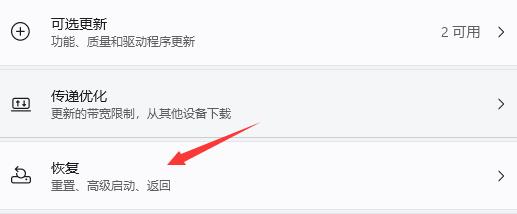
7. If you click restore to no avail, you can also choose to install the win10 mirror system directly.
8. In the win10 system, everyone can play csgo normally.

The above is the detailed content of Share the method to solve the problem that win11 cannot run csgo. For more information, please follow other related articles on the PHP Chinese website!




