
We can use the emulator to play mobile games on the computer. If vt (cpu virtualization) is not turned on at this time, the performance and efficiency of the emulator may be greatly reduced. We can turn on the vt function in the bios settings. Let’s take a look at the specific operation methods.
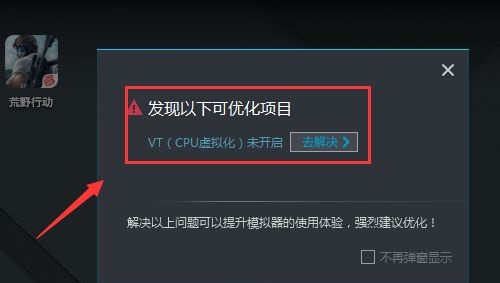
1. First, we restart the computer and use the hotkey to enter the bios settings.
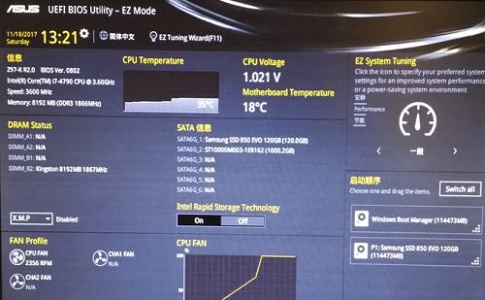
2. Click "Advanced Mode" in the lower right corner
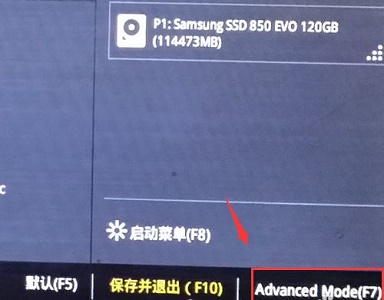
3. Select "Advanced Mode" in the "Advanced" option CPU Settings"
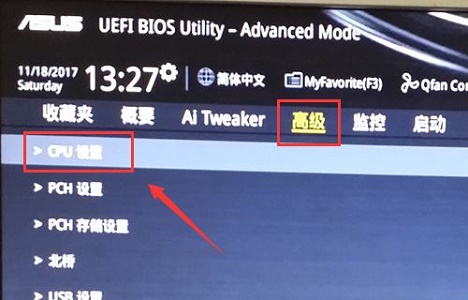
4, then find the "VT-x Technology" below
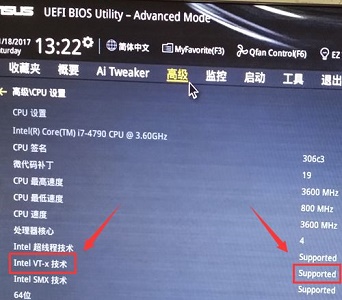
5, and then change the virtual Set the technology to "On"
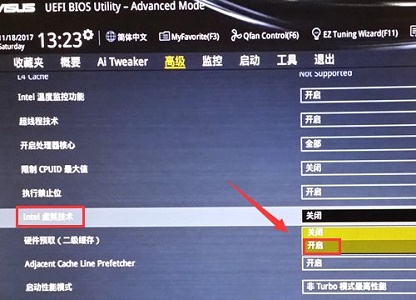
6. Finally, press "F10" to save.
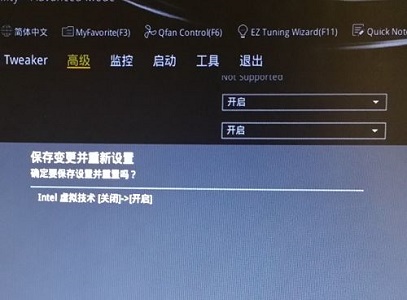
The above is the detailed content of How to solve the problem that the vt emulator is not enabled on the win7 motherboard. For more information, please follow other related articles on the PHP Chinese website!




