
After the 2004 version of the win10 system appeared, many friends updated it immediately, but many people felt that the update was extremely slow. So how to solve this? Let’s take a look at the detailed method below.
1. First of all, you must ensure that your computer is perfectly compatible with the win10 system.
Otherwise, the update will not be possible and it will only take forever. The card is there.
2. When updating, try to disconnect all USB devices, except the mouse and keyboard.
You can also unplug them if input and control are not needed.
3. If your monitor has an extension cord, it is recommended to unplug it.
Official recommendation, this can significantly speed up the process.
4. If it still doesn’t work after downloading for a day and you don’t have the patience to wait,
just go to a professional to ask, or just reinstall it.
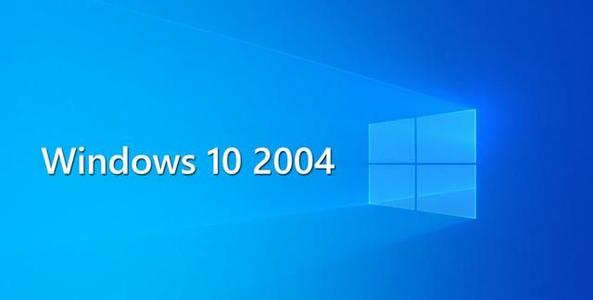
1. When the update reaches 30~39%, the system is downloading various related dynamic updates, so it will It takes a long time.
2. When the installation reaches about 96%, your data is being backed up, and it will take a long time.
The above is the detailed content of How to solve the slow update of Win10 2004. For more information, please follow other related articles on the PHP Chinese website!




