
In the user configuration file, we can modify system settings such as startup and shutdown. So how to open the win11 user configuration? In fact, we only need to find the advanced system settings, where we can modify the user configuration file.
The first step is to right-click "This Computer" and open "Properties"
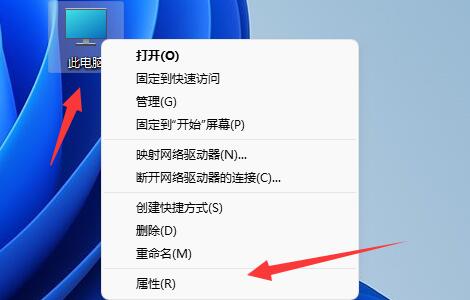
The second step , open the "Advanced System Settings"

The third step is to click the "Settings" button under the user profile.
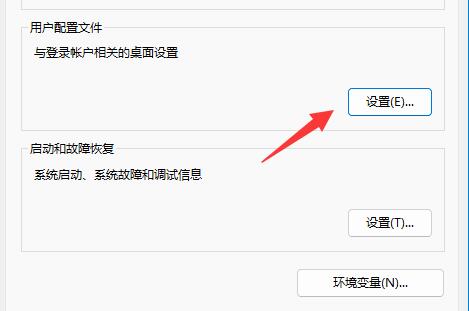
The fourth step, after entering, you can change the type, delete, copy and other operations on the user configuration.
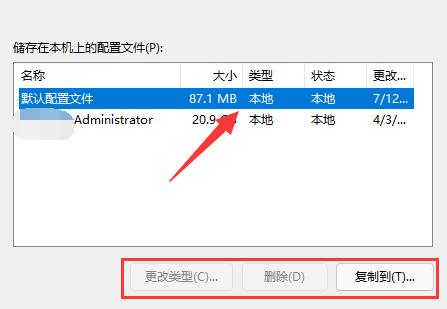
The above is the detailed content of How to successfully configure Win11 user settings. For more information, please follow other related articles on the PHP Chinese website!
 What is the function of frequency divider
What is the function of frequency divider
 What are the server management software?
What are the server management software?
 How to create html with webstorm
How to create html with webstorm
 What are the jquery plug-ins?
What are the jquery plug-ins?
 java environment variable settings
java environment variable settings
 Introduction to the three core components of hadoop
Introduction to the three core components of hadoop
 What is the difference between Douyin and Douyin Express Edition?
What is the difference between Douyin and Douyin Express Edition?
 How to unlock the password lock on your Apple phone if you forget it
How to unlock the password lock on your Apple phone if you forget it




