
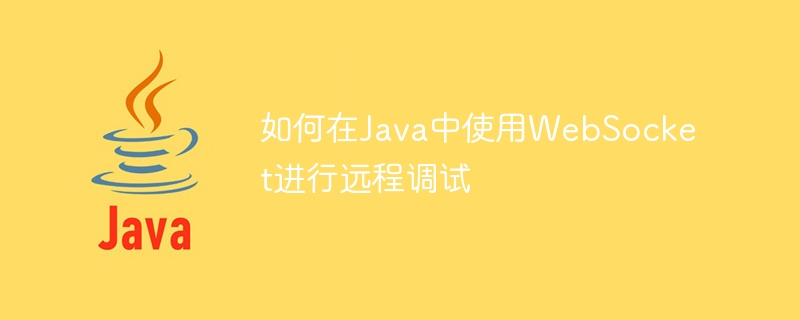
How to use WebSocket for remote debugging in Java
Introduction:
Debugging is a very important task when developing Java applications. It helps us find errors and logic problems in the code and solve them. However, there may be situations where we may not be able to debug our application locally or we need to debug the running program remotely. At this time, using WebSocket for remote debugging becomes a very effective method.
WebSocket is a communication protocol that creates a persistent connection between a client and a server. It can realize real-time data transmission without refreshing the web page, which is very suitable for remote debugging.
Step 1: Configure WebSocket dependency library
First, add the WebSocket dependency library in the Maven or Gradle file of the project. In this example, we use Java's WebSocket library (javax.websocket). In the Maven file, add the following dependency:
<dependency>
<groupId>javax.websocket</groupId>
<artifactId>javax.websocket-api</artifactId>
<version>1.1</version>
</dependency>Or add the following dependency in the Gradle file:
implementation 'javax.websocket:javax.websocket-api:1.1'
Step 2: Create the WebSocket class
Next, we need to create a WebSocket class to handle remote debugging requests. First, we need to implement the WebSocket interface and override several of its methods.
import javax.websocket.*;
import java.io.IOException;
@ClientEndpoint
public class DebugWebSocket {
private Session session;
@OnOpen
public void onOpen(Session session) {
this.session = session;
}
@OnMessage
public void onMessage(String message, Session session) throws IOException {
// 处理远程调试命令
String response = executeRemoteCommand(message);
// 发送响应给客户端
session.getBasicRemote().sendText(response);
}
@OnError
public void onError(Throwable e) {
e.printStackTrace();
}
@OnClose
public void onClose(Session session, CloseReason reason) {
}
private String executeRemoteCommand(String command) {
// 在这里执行具体的远程调试命令,并返回结果
return "Response from server: " + command;
}
}Step 3: Start the WebSocket server
In the entry class of the Java application, we need to start a WebSocket server in order to receive remote debugging requests.
import javax.websocket.server.ServerEndpointConfig;
import org.glassfish.tyrus.server.Server;
public class DebugServer {
public static void main(String[] args) {
Server server = new Server("localhost", 8080, "/debug", null, DebugWebSocket.class);
try {
server.start();
System.out.println("WebSocket server started.");
Thread.currentThread().join();
} catch (Exception e) {
e.printStackTrace();
} finally {
server.stop();
}
}
}In this example, we use the Tyrus library to start the WebSocket server. You can also use other WebSocket server libraries and choose according to your actual needs.
Step 4: Remote Debugging
Now, we have configured the WebSocket server and created the WebSocket class to handle remote debugging requests. We can use any WebSocket client tool (such as the Chrome browser's "Simple WebSocket Client" plug-in) to send remote debugging commands and receive responses.
URL: ws://localhost:8080/debug
Message: Debug command
Fill in the above information into the WebSocket client tool and send the request. The server will receive the remote debugging command and perform the appropriate operations. It will then return the response to the client.
Conclusion:
By using WebSocket for remote debugging, we can easily remotely control and debug Java applications. We just need to configure the WebSocket server and write a WebSocket class that handles remote debugging requests. We can then use the WebSocket client to send and receive debugging commands and responses.
The above is an introduction to how to use WebSocket for remote debugging in Java. By using WebSocket, we can debug remotely easily and solve problems faster. I hope this article will be helpful to your remote debugging work in Java development.
The above is the detailed content of How to use WebSocket for remote debugging in Java. For more information, please follow other related articles on the PHP Chinese website!
