
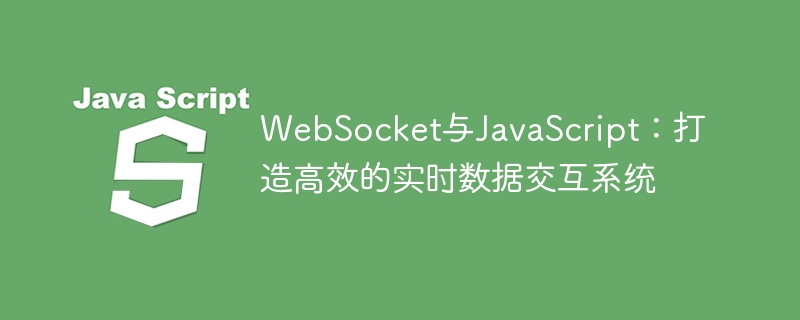
WebSocket and JavaScript: Creating an efficient real-time data interaction system
Introduction:
In modern Web applications, real-time data interaction is becoming more and more important . The traditional HTTP request-response model has some limitations. For example, each request requires re-establishing the connection, the server can only actively send data, and the client cannot actively obtain the latest updates. The emergence of WebSocket technology fills these gaps and provides developers with a real-time, two-way, low-latency data interaction method. This article will introduce how to use WebSocket and JavaScript to create an efficient real-time data interaction system, and provide specific code examples.
1. What is WebSocket
WebSocket is a protocol for full-duplex communication over a single TCP connection, which allows real-time data exchange between the client and the server. Through WebSocket, the browser can establish a long-term connection with the server and send messages in both directions. The server can actively send data to the client instead of just responding to requests. In addition, WebSocket provides a more efficient way to transfer data by reducing the overhead and latency of HTTP connections.
2. Steps to use WebSocket
var ws = new WebSocket("ws://example.com/socket");Code example:
ws.onopen = function() {
console.log("WebSocket连接已建立");
};
ws.onmessage = function(event) {
var message = event.data;
console.log("收到消息:" + message);
};
ws.onclose = function(event) {
console.log("连接已关闭");
};ws.send("Hello Server!");
ws.onmessage = function(event) {
var message = event.data;
console.log("收到消息:" + message);
};ws.close();
3. Real-time data interaction example using WebSocket
The following is an example of a real-time chat room using WebSocket, showing how to use WebSocket to implement Real-time messaging.
First, we create a WebSocket object and specify the connected server address:
var ws = new WebSocket("ws://example.com/chatroom");Then, we listen to the open, message and close events of WebSocket:
ws.onopen = function() {
console.log("WebSocket连接已建立");
};
ws.onmessage = function(event) {
var message = event.data;
console.log("收到消息:" + message);
// 在页面上展示新消息
displayMessage(message);
};
ws.onclose = function(event) {
console.log("连接已关闭");
};On the page , we can provide an input box and a send button, and the user can enter a message and click the send button. We can send messages to the server through the following code:
var inputElement = document.getElementById("message-input");
var sendButton = document.getElementById("send-button");
sendButton.onclick = function() {
var message = inputElement.value;
ws.send(message);
inputElement.value = "";
};At the same time, we can define a function for displaying new messages, such as adding new messages to the chat record list:
function displayMessage(message) {
var messageList = document.getElementById("message-list");
var listItem = document.createElement("li");
listItem.textContent = message;
messageList.appendChild(listItem);
}When the server receives a new message, it sends the message to all connected clients through the send method of WebSocket, and then the client receives the new message through the onmessage event and displays it on the page.
Conclusion:
Through WebSocket and JavaScript, we can easily implement a real-time data interaction system. WebSocket provides an efficient and low-latency data transmission method, making real-time data interaction possible. Developers can use WebSocket to build various real-time applications based on actual needs, such as chat rooms, instant messaging, real-time data monitoring, etc. Creative use of WebSocket can provide users with a better user experience and more efficient data interaction.
The above is the detailed content of WebSocket and JavaScript: Create an efficient real-time data interaction system. For more information, please follow other related articles on the PHP Chinese website!
