
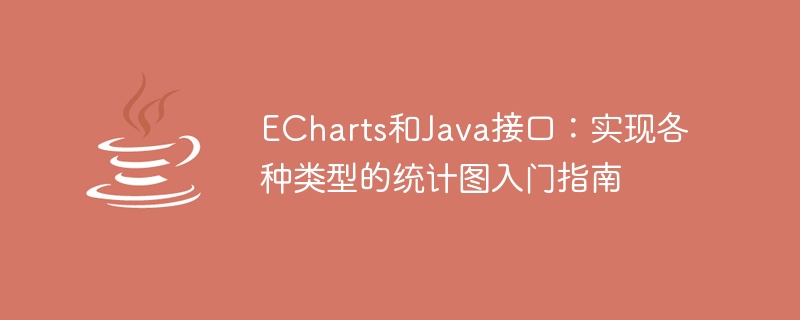
ECharts and Java Interface: Getting Started Guide to Implementing Various Types of Statistical Charts
Introduction:
With the widespread application of data visualization in various industries and fields, Various chart libraries have also developed rapidly. ECharts is a powerful open source visualization library developed and maintained by Baidu. It has rich chart types and flexible customization capabilities. This article will introduce how to use ECharts through the Java interface to implement various types of statistical charts.
The following is an example of a data list containing some purchased items:
public class StatisticsData {
private String productName;
private int sales;
// 省略构造函数和getter/setter方法
public static List<StatisticsData> generateData() {
List<StatisticsData> dataList = new ArrayList<>();
dataList.add(new StatisticsData("商品A", 50));
dataList.add(new StatisticsData("商品B", 70));
dataList.add(new StatisticsData("商品C", 30));
dataList.add(new StatisticsData("商品D", 90));
dataList.add(new StatisticsData("商品E", 120));
return dataList;
}
}import com.github.abel533.echarts.ECharts;
import com.github.abel533.echarts.Option;
import com.github.abel533.echarts.json.GsonOption;
import com.github.abel533.echarts.series.Pie;
public class EChartsDemo {
public static void main(String[] args) {
// 创建一个ECharts图表对象
ECharts echarts = new ECharts();
echarts.setOption(createChartOption());
// 输出图表对象的JSON字符串
String json = echarts.toString();
System.out.println(json);
}
public static Option createChartOption() {
// 创建一个Option对象
Option option = new GsonOption();
// 创建一个饼图系列
Pie pie = new Pie();
pie.setName("商品销量统计");
pie.setData(StatisticsData.generateData());
option.series(pie);
return option;
}
}createChartOption() method Option object and set it as the option of the ECharts chart object. Here we create a pie chart series and populate it with statistics. In actual application, we can return the JSON string of the chart object to the front-end page, which will be rendered by the ECharts front-end library. You can also use the network framework provided by Java to return the JSON string of the chart object to the front-end call in the form of an API interface.
The following is a sample code for setting the chart title and setting the coordinate axis:
public static Option createChartOption() {
Option option = new GsonOption();
// 设置图表标题
Title title = new Title();
title.setText("商品销量统计");
option.title(title);
// 设置X轴和Y轴
CategoryAxis xAxis = new CategoryAxis();
xAxis.setData(Arrays.asList("商品A", "商品B", "商品C", "商品D", "商品E"));
option.xAxis(xAxis);
ValueAxis yAxis = new ValueAxis();
yAxis.setType(AxisType.value);
option.yAxis(yAxis);
// 其他Option的配置...
return option;
}You can set various parts of the chart through customized API methods according to actual needs to meet Various display requirements.
Conclusion:
Using ECharts through the Java interface, we can easily implement various types of statistical charts. By creating ECharts chart objects and customizing them using relevant APIs and configuration options, we can quickly generate a variety of charts and display them on the front-end page or provide them to other system calls.
Through the introduction of this article, I believe that readers already have a certain understanding of using ECharts and Java interfaces to implement statistical charts. I hope this article can help readers who need to use ECharts in Java projects and further improve their data visualization capabilities.
The above is the detailed content of ECharts and Java Interface: A Getting Started Guide to Implementing Various Types of Statistical Charts. For more information, please follow other related articles on the PHP Chinese website!
