
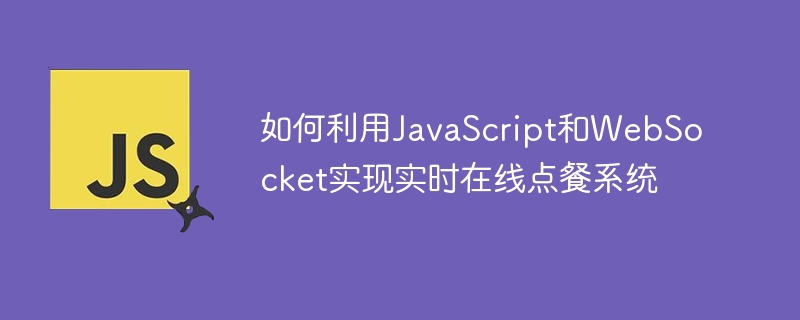
How to use JavaScript and WebSocket to implement a real-time online ordering system
Introduction:
With the popularity of the Internet and the advancement of technology, more and more restaurants Started providing online ordering service. In order to implement a real-time online ordering system, we can use JavaScript and WebSocket technology. WebSocket is a full-duplex communication protocol based on the TCP protocol, which can realize real-time two-way communication between the client and the server. In the real-time online ordering system, when the user selects a dish and places an order, the server can push the order information to the kitchen in real time, and after the kitchen has prepared the food, it can also notify the user in real time that the food is ready. The following will introduce in detail how to use JavaScript and WebSocket to implement a real-time online ordering system, and give specific code examples.
1. Preparation work
First, we need to prepare the following parts:
2. Front-end page
const socket = io('http://localhost:3000'); // 替换成实际的服务端地址
socket.on('newOrder', order => { // 处理新的订单信息 });
const order = { // 订单信息 }; socket.emit('submitOrder', order);
3. Server
socket.ioLibrary to implement WebSocket connection. Execute the following command on the command line to install dependencies:npm install socket.io
const io = require('socket.io')(http); // http为Node.js的HTTP服务器 io.on('connection', socket => { // 处理客户端的连接请求 });
socket.on('submitOrder', order => { // 处理订单信息 // 推送订单信息给后厨和用户 io.emit('newOrder', order); });
4. Back Kitchen Page
Summary:
Through the above steps, we can use JavaScript and WebSocket to implement a real-time online ordering system. Users can select dishes and submit orders on the front-end page. The server receives the order and pushes it to the kitchen and users in real time. The kitchen page displays the order and notifies the user in real time that the food is ready. Using WebSocket can achieve real-time two-way communication, improving user experience and restaurant service efficiency.
Code example:
Due to space limitations, a complete code example cannot be given here. However, readers can refer to WebSocket and Node.js related documents, as well as the open source online ordering system sample code, to implement and improve their own real-time online ordering system.
The above is the detailed content of How to use JavaScript and WebSocket to implement a real-time online ordering system. For more information, please follow other related articles on the PHP Chinese website!
