
The steps for pycharm to set automatic line wrapping are: 1. Open pycharm and select "file"; 2. Select the "Setting" option; 3. Click Editor->General->Use soft wraps in editor; 4. Set the "soft-wrap files" value to "*.md; *.txt; *.rst; *.adoc; *.py".
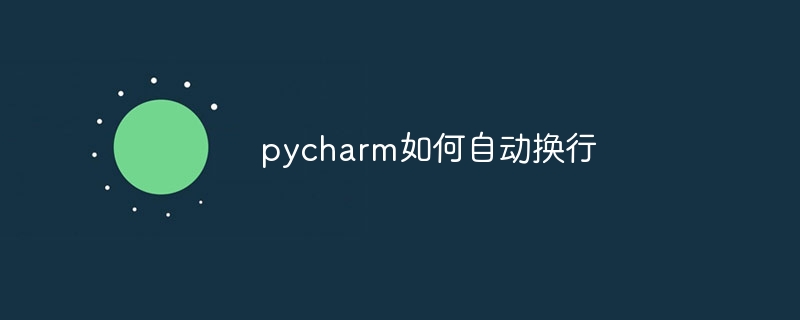
#The operating system of this tutorial: Windows 10 system, PyCharm 2023.3 version, Dell G3 computer.
If you want pycharm to set automatic line wrapping to be effective for all files, you must operate in the setting.
1. Open pycharm and select "file"
2. Select "Setting "Option
3. Click Editor -> General -> Use soft wraps in editor.
4. Set the "soft-wrap files" value to *.md; *.txt; *.rst; *.adoc; *.py.
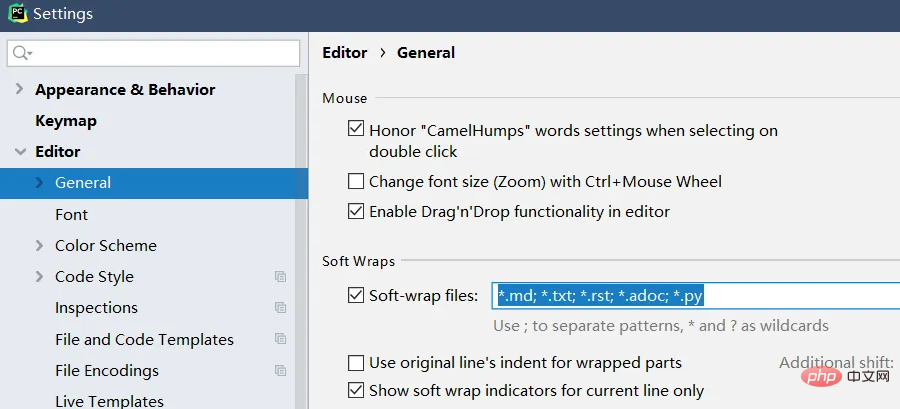
The above is the detailed content of How to automatically wrap lines in pycharm. For more information, please follow other related articles on the PHP Chinese website!
 How to change pycharm to Chinese
How to change pycharm to Chinese
 pycharm installation tutorial
pycharm installation tutorial
 How to solve the problem that pycharm cannot find the module
How to solve the problem that pycharm cannot find the module
 How to install pycharm
How to install pycharm
 The difference between python and pycharm
The difference between python and pycharm
 How to configure the pycharm environment
How to configure the pycharm environment
 How to install the pycharm interpreter
How to install the pycharm interpreter
 What does pycharm mean when running in parallel?
What does pycharm mean when running in parallel?




