
Usage tutorial: 1. Create a project: Open PyCharm, click "Create New Project", select the project path, click "Create" to start creating; 2. Create a file: In the project interface, click "file", and then Click "new" to create a subdirectory or file, and select the file type to be created; 3. Run the code: In PyCharm, you can run the code by clicking the "Run" button on the toolbar or use shortcut keys; 4. Debugging the code: Set breakpoints in the code, then use debug mode, etc.
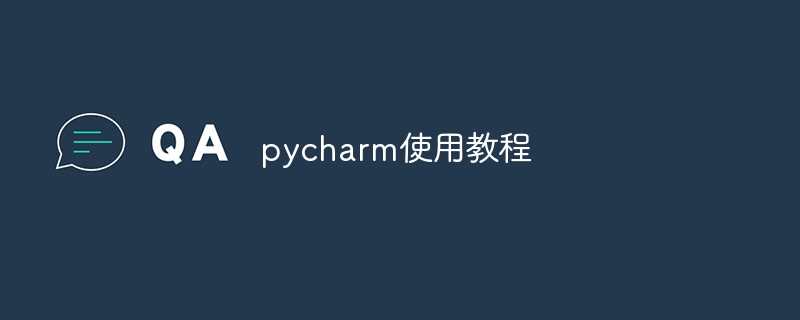
Operating system for this tutorial: Windows 10 system, Python version 3.11.4, Dell G3 computer.
PyCharm is a commonly used Python integrated development environment (IDE). The following is a usage tutorial:
Create a project: Open PyCharm, click "Create New Project", select the project path, and click " Create" to start creating. During the creation process, you can configure the development environment, such as selecting a Python interpreter, setting up a virtual environment, etc.
Create a file: In the project interface, click "file", then click "new" to create a subdirectory or file, and then select the file type to be created.
Run code: In PyCharm, you can run the code by clicking the "Run" button on the toolbar or using shortcut keys.
Debug code: PyCharm provides powerful debugging functions. You can set breakpoints in the code, then use debug mode to run the code and observe the values of variables, execution processes, etc.
Manage libraries: PyCharm can easily manage Python libraries, which can be managed and upgraded through "File" -> "Settings" -> "Project: [project name]" -> "Project Interpreter" Library.
Code style check: PyCharm can check code style, such as PEP8 specifications, etc., which can be set in "File" -> "Settings" -> "Editor" -> "Code Style".
Version control: PyCharm supports common version control tools, such as Git, SVN, etc. Version control operations can be performed through "VCS" -> "Git" or "VCS" -> "Subversion".
Other functions: PyCharm also provides many other functions, such as code auto-completion, syntax highlighting, code refactoring, etc., which can be operated through the menu bar or toolbar.
The above is the detailed content of pycharm usage tutorial. For more information, please follow other related articles on the PHP Chinese website!
 How to change pycharm to Chinese
How to change pycharm to Chinese
 pycharm installation tutorial
pycharm installation tutorial
 How to solve the problem that pycharm cannot find the module
How to solve the problem that pycharm cannot find the module
 How to install pycharm
How to install pycharm
 The difference between python and pycharm
The difference between python and pycharm
 How to configure the pycharm environment
How to configure the pycharm environment
 How to install the pycharm interpreter
How to install the pycharm interpreter
 What does pycharm mean when running in parallel?
What does pycharm mean when running in parallel?




