
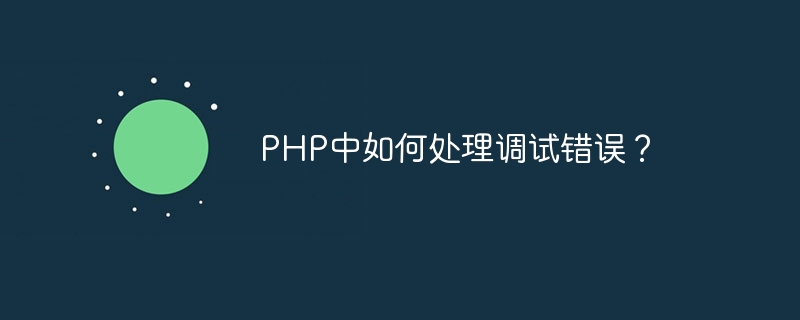
How to handle debugging errors in PHP?
During the development process, we often encounter various errors. Debugging errors is a very challenging task as we need to find the root cause of the error and fix it. This article will introduce some common PHP debugging tips and best practices to help us handle and resolve errors more effectively.
In PHP, you can learn more about errors in your code by setting the error reporting level. In a development environment, it is recommended to set the error reporting level to E_ALL to catch all types of errors for better troubleshooting. Adding the following line to your code enables error reporting:
error_reporting(E_ALL);
ini_set('display_errors', 1);Another common debugging tip is to use logging. By logging errors and other debugging information to a log file, we can review and analyze this information at any time to better understand problems in our code. In PHP, we can use the built-in error_log function to write information to a log file. For example:
error_log('Error message', 3, '/path/to/error.log');This will log error messages to the log file at the specified path (if no path is specified, it defaults to the PHP error log).
Breakpoints are powerful tools for debugging, allowing us to pause execution at specific locations in the code to view variable values and program status. In PHP, you can use the Xdebug extension to set breakpoints. First, install the Xdebug extension and enable it in the php.ini file. You can then use the "xdebug_break" function to set breakpoints in your code. For example:
function debugFunction() {
$a = 10;
$b = 20;
xdebug_break();
$c = $a + $b;
echo $c;
}When the code executes to the "xdebug_break" function, the program will pause execution, and you can use debugging tools (such as PHPStorm) to view the value of the variable and the execution path.
Exceptions are errors that occur while the program is executing. By using try-catch blocks, we can catch exceptions and take appropriate action to handle them. For example:
try {
// 试图执行可能导致异常的代码
} catch(Exception $e) {
// 处理异常,例如记录错误消息或显示友好的错误页面
}In the try block, we can place code that may throw an exception. If an exception occurs, it will be caught by the catch block and the appropriate action will be performed, such as logging an error message or displaying an error page.
var_dump and print_r are very important debugging tools in PHP. They can be used to print out the values and types of variables to help us better understand problems during program execution. For example:
$a = array('apple', 'orange', 'banana');
var_dump($a);The above code will print out the detailed information of array $a, including value and type.
Summary
We can better handle and debug errors in PHP code by enabling error reporting, using logging, setting breakpoints, catching exceptions, and using tools like var_dump and print_r. However, debugging does not only rely on tools and technologies, but also requires us to actively analyze and understand the code logic in order to better locate and solve problems. I hope this article will be helpful to readers in the PHP debugging process.
The above is the detailed content of How to handle debugging errors in PHP?. For more information, please follow other related articles on the PHP Chinese website!




