
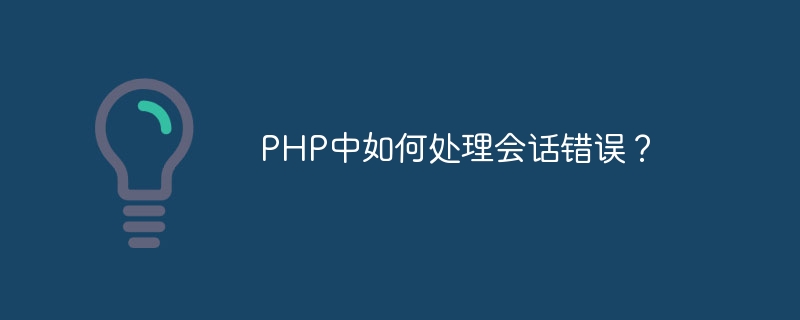
How to handle session errors in PHP?
Session errors are a common problem in web development, especially when dealing with user sessions. Session errors can be caused by server issues, network connection issues, incorrect session configuration, etc. In order to provide a better user experience, we need to be able to handle session errors effectively and give the user appropriate feedback.
The following are some methods and specific code examples for handling session errors.
First, we need to detect session errors. PHP provides a function session_status() to obtain the current session status. By judging the session status, we can determine whether the session exists and whether an error occurred. Specific code examples are as follows:
if (session_status() == PHP_SESSION_NONE) {
// 会话不存在
session_start();
} else if (session_status() == PHP_SESSION_DISABLED) {
// 会话被禁用
echo "会话已被禁用";
} else if (session_status() == PHP_SESSION_ACTIVE) {
// 会话正常
// 继续执行其他操作
}When a session error is detected, we can take some measures to handle the error, such as recording error logs, sending Notifications etc. The following is a sample code for handling session errors:
if (session_status() == PHP_SESSION_DISABLED) {
// 记录错误日志
$error_message = "会话被禁用";
file_put_contents('error.log', $error_message, FILE_APPEND);
// 发送通知给管理员
$admin_email = "admin@example.com";
$subject = "会话错误提醒";
$message = "会话被禁用,请尽快处理";
mail($admin_email, $subject, $message);
}Once a session error occurs, we need to provide a suitable feedback to the user to let the user know that it occurred problem and may need to take some action. This can be accomplished by displaying an error message or redirecting to an error page. The following is a sample code that prompts the user:
if (session_status() == PHP_SESSION_DISABLED) {
echo "会话发生错误,请联系管理员";
// 或者重定向到错误页面
// header("Location: error.php");
// exit;
}Summary:
In PHP, handling session errors is an important task, which helps provide a better user experience and enhance the system stability. By detecting the session status, we can determine whether the session is normal and whether an error has occurred. Depending on the type of error, we can take some steps to handle the error and provide appropriate feedback to the user.
The above sample code is just a way to handle session errors, and the specific handling method can be determined according to actual needs. In the actual development process, we should flexibly use these methods according to specific scenarios, and make appropriate modifications and customizations as needed.
The above is the detailed content of How to handle session errors in PHP?. For more information, please follow other related articles on the PHP Chinese website!
 What is Avalanche
What is Avalanche
 How to crack zip file encryption
How to crack zip file encryption
 bootmgr is missing and cannot boot
bootmgr is missing and cannot boot
 Database vulnerability repair methods
Database vulnerability repair methods
 How to use the notnull annotation
How to use the notnull annotation
 Why the computer keeps restarting automatically
Why the computer keeps restarting automatically
 How to watch live broadcast playback records on Douyin
How to watch live broadcast playback records on Douyin
 Which brand does OnePlus mobile phone belong to?
Which brand does OnePlus mobile phone belong to?




