
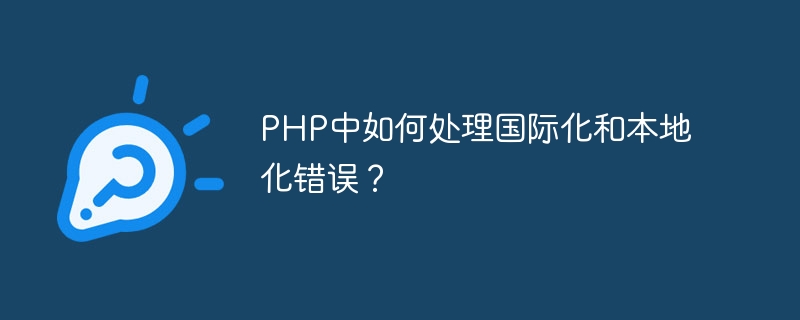
How to deal with internationalization and localization errors in PHP?
When developing and maintaining a multilingual website or application, it is very important to handle internationalization and localization errors. This article explains how to handle these errors in PHP and provides specific code examples.
1. Wrong concepts of internationalization and localization
Internationalization (Internationalization, abbreviated as i18n) refers to designing an application to adapt to different languages, cultures, regions and hardware platform. Localization (Localization, abbreviated as l10n) refers to adapting internationalized applications to specific languages, cultures, and regions.
In the process of internationalization and localization, error message processing is a very important link. Users may encounter various errors when using the application, including input errors, server errors, database errors, etc. To improve user experience, error messages should be displayed in the language and culture of the user's choice to better communicate with users.
2. Use the gettext function to handle internationalization errors
PHP provides the gettext function for handling internationalization errors. By translating error messages into multiple languages and choosing the appropriate translation based on the user's language preference, you can make it easier for users to understand and handle errors when using your application.
The following is a sample code that uses the gettext function to handle internationalization errors:
// 设置当前语言环境为中文 putenv("LC_ALL=zh_CN.utf8"); setlocale(LC_ALL, "zh_CN.utf8"); // 指定翻译文件所在的目录 bindtextdomain("myapp", "/path/to/myapp/locale"); // 指定翻译文件的编码 bind_textdomain_codeset("myapp", "UTF-8"); // 选择myapp域 textdomain("myapp"); // 处理错误消息 function handleError($errorCode) { switch ($errorCode) { case 1: $errorMsg = gettext("用户名不能为空"); break; case 2: $errorMsg = gettext("密码错误"); break; default: $errorMsg = gettext("未知错误"); break; } echo $errorMsg; } // 使用示例 handleError(1); // 输出:用户名不能为空 handleError(2); // 输出:密码错误
In this example, we first useputenvandsetlocaleThe function sets the current locale to Chinese. Then use thebindtextdomainfunction to specify the directory where the translation file is located, and use thebind_textdomain_codesetfunction to specify the encoding of the translation file. Next, use thetextdomainfunction to select the domain that needs to be processed.
In thehandleErrorfunction, we translate the error message into the language version selected by the user by using thegettextfunction. According to the actual situation, we can specify different error messages according to different error codes, and use theechostatement to output the error message to the user.
3. Use the Exception class to handle localization errors
In addition to using the gettext function, we can also use PHP's Exception class to handle localization errors. The Exception class is an exception handling mechanism provided by PHP, which can pass error messages to the upper caller when an error occurs.
The following is a sample code that uses the Exception class to handle localization errors:
// 处理错误消息的异常类 class LocalizedException extends Exception { public function getLocalizedMessage() { switch ($this->getCode()) { case 1: return "Username can not be empty"; case 2: return "Invalid password"; default: return "Unknown error"; } } } // 使用示例 try { throw new LocalizedException(1); } catch (LocalizedException $e) { echo $e->getLocalizedMessage(); }
In this example, we define an exception class named LocalizedException, which inherits from the Exception class. In the getLocalizedMessage method, we return different error messages based on different error codes. In the usage example, we throw an error through the throw statement, catch the error using the catch statement, and obtain the localized error message using the getLocalizedMessage method.
By using the Exception class, we can flexibly handle localized errors in the code and output localized error messages to the user.
Summary
When developing and maintaining a multilingual website or application, it is very important to handle internationalization and localization errors. This article explains how to handle internationalization and localization errors in PHP and provides specific code examples. By using the gettext function and the Exception class, we can improve the user experience by displaying error messages based on the user's language and culture.
The above is the detailed content of How to handle internationalization and localization errors in PHP?. For more information, please follow other related articles on the PHP Chinese website!




