
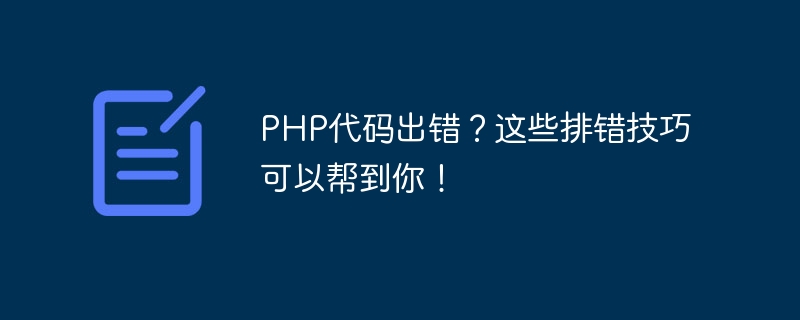
Error in PHP code? These troubleshooting tips can help!
Whether you are a beginner or an experienced developer, you will inevitably encounter errors when writing PHP code. Errors can be caused by various factors such as syntax errors, logic errors, server configuration issues, etc. When facing errors, how to effectively debug is an essential skill for every developer.
This article will introduce some common PHP errors and troubleshooting techniques to help you quickly locate and solve the problem. We'll illustrate these techniques with concrete code examples.
Grammar error is one of the most common errors. They are usually caused by missing semicolons, mismatched brackets, incorrect capitalization, etc. In PHP, parsing errors will tell you the specific line of code and the type of error.
For example, the following code is missing a semicolon:
When you run this code, PHP will report the following error:
Parse error: syntax error, unexpected 'echo' (T_ECHO) in...
It is easy to solve this problem Simple, just add a semicolon at the end of the$nameline:
Except for serious ones In addition to errors, PHP will also send you some warnings and notifications. These warnings and notifications do not cause code to break, but they often indicate potential problems.
For example, the following code outputs an undefined variable to the page:
PHP will issue you the following warning:
Notice: Undefined variable: undefinedVariable in...
Fixing this problem is simple, Just define or assign a value to the variable:
To help debug and locate errors, PHP provides several useful debugging functions, such asprint_r()andvar_dump(). These functions can output the value and type information of variables.
For example, a logic error occurred in the following code, causing the value of the variable to be inconsistent with expectations:
10) { echo "Sum is greater than 10."; } ?>
After running this code, you will find that nothing is output. In order to debug the problem, we can usevar_dump()to print the value and type of the variable:
10) { echo "Sum is greater than 10."; } ?>
After running this code, you will see the following output:
int(5)
Based on the output, we can conclude that the value of$sumis 5, which is not greater than 10. Therefore, the conditional judgment does not hold, resulting in no output.
Logging is very important when developing large-scale projects. By logging, you can track errors and exceptions that occur in your code. PHP provides theerror_log()function to write error messages to the log file.
For example, an error occurs in the following code, but instead of displaying it on the page, we log it to a log file:
When the condition is not met,error_log()The function will write the error message to the log file. You can view these messages in the log file for further troubleshooting and analysis.
PHP also supports exception handling. When an error occurs, you can throw a custom exception and catch and handle it at the appropriate location.
For example, in the following code, when the divisor is 0, a custom exception will be thrown:
getMessage(); } ?>
In the above code, we usetryandcatchblocks to catch exceptions and output error messages.
Summary:
When developing PHP code, errors are very common. By learning and applying troubleshooting techniques, we can find and solve problems faster. When you encounter a problem, remember to review your code, output debugging information, record logs, and use exception handling to help troubleshoot. As you gain experience, you will become more adept at troubleshooting errors and writing high-quality PHP code.
The above is the detailed content of Error in PHP code? These troubleshooting tips can help!. For more information, please follow other related articles on the PHP Chinese website!




