
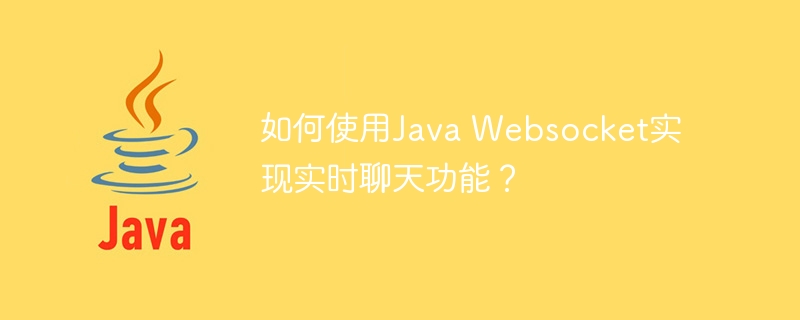
How to use Java WebSocket to implement real-time chat function?
With the development of the Internet, real-time chat has become an essential feature of many applications. Java WebSocket is a technology used to achieve real-time communication. This article will introduce how to use Java WebSocket to implement real-time chat functionality and provide some specific code examples.
1. What is Java WebSocket?
Java WebSocket is a real-time communication protocol in the Java language. It is based on the HTTP protocol, but unlike the traditional HTTP request-response model, Java WebSocket provides the capability of two-way communication, allowing between the client and the server. Perform real-time data exchange.
2. Implementation method
To implement the real-time chat function, we need at least two roles: client and server. The client is used to send and receive messages, and the server is responsible for receiving and distributing messages.
First, let’s take a look at how to implement the client’s Java WebSocket code. The following is a simple client example:
import javax.websocket.*; import java.net.URI; @ClientEndpoint public class ChatClient { private static final String SERVER_URI = "ws://localhost:8080/chat"; private Session session; @OnOpen public void onOpen(Session session) { this.session = session; } @OnMessage public void onMessage(String message) { System.out.println("Received message: " + message); } public void sendMessage(String message) { session.getAsyncRemote().sendText(message); } public static void main(String[] args) throws Exception { WebSocketContainer container = ContainerProvider.getWebSocketContainer(); URI uri = new URI(SERVER_URI); Session session = container.connectToServer(ChatClient.class, uri); ChatClient client = new ChatClient(); client.onOpen(session); // 发送消息示例 client.sendMessage("Hello, World!"); // 关闭连接 session.close(); } }
In the above code, the@ClientEndpointannotation indicates that this is a client endpoint, and the@OnOpenannotation is used to specify the connection The callback function after success, the@OnMessageannotation is used to specify the callback function for receiving the message. TheonOpenfunction is used to save the session object, and theonMessagefunction is used to process the received message.sendMessagefunction is used to send messages.
Next, let’s look at how to implement server-side code. The following is a simple WebSocket server example:
import javax.websocket.*; import javax.websocket.server.ServerEndpoint; @ServerEndpoint("/chat") public class ChatServer { @OnOpen public void onOpen(Session session) { System.out.println("Connection opened: " + session.getId()); } @OnMessage public void onMessage(String message, Session session) { System.out.println("Received message: " + message); broadcast(message); } @OnClose public void onClose(Session session) { System.out.println("Connection closed: " + session.getId()); } @OnError public void onError(Throwable t) { t.printStackTrace(); } private static void broadcast(String message) { for (Session session : Session.getOpenSessions()) { session.getAsyncRemote().sendText(message); } } }
In the above code, the@ServerEndpointannotation is used to specify the endpoint path of the server, and the@OnOpenannotation is used to specify the connection. The callback function when opening,@OnMessageannotation is used to specify the callback function when receiving a message,@OnCloseannotation is used to specify the callback function when the connection is closed,@OnErrorAnnotations are used to specify the callback function when an error occurs. TheonMessagefunction is used to process the received message, and thebroadcastfunction is used to broadcast the received message to all connected clients.
3. Run and test
To test this simple real-time chat function, we need to start the server-side code first, and then run the client-side code. After running the client code, the client will connect to the server and send a message. After the server receives the message, it will broadcast it to all connected clients, and the client will print it out after receiving the message.
4. Summary
It is very simple to implement real-time chat function using Java WebSocket. We only need to implement a client and a server and handle events such as connection opening, message receiving, connection closing and error handling respectively. Through Java WebSocket, we can easily implement real-time communication functions and make our applications more interactive.
The above is a detailed introduction and code example of using Java WebSocket to implement real-time chat function. Hope this helps!
The above is the detailed content of How to implement real-time chat function using Java Websocket?. For more information, please follow other related articles on the PHP Chinese website!




