
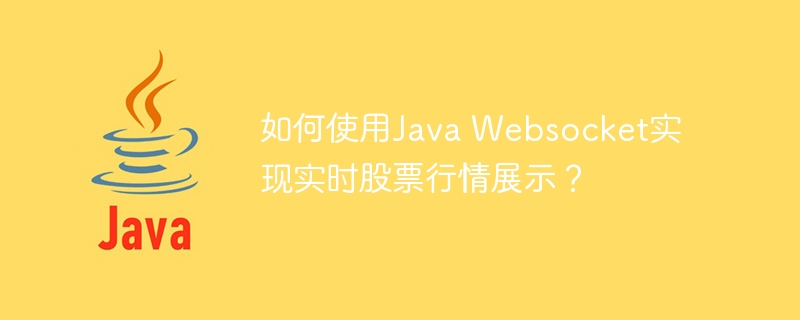
How to use Java WebSocket to achieve real-time stock quotation display?
With the development of the Internet, real-time updates of stock quotes have become more and more important. The traditional way of displaying stock quotes usually involves constantly refreshing the page to obtain the latest data, which is not very effective and puts a certain amount of pressure on the server. The use of WebSocket technology can effectively realize real-time stock quotation display and effectively reduce the pressure on the server.
WebSocket is a full-duplex communication protocol. Compared with the traditional HTTP protocol, it can enable the server to actively push data to the client without the client sending a request. In this way, the operation of frequently sending requests and responses is avoided, allowing for more efficient real-time display of stock quotes.
The following is a simple example of using Java WebSocket to implement real-time stock quotation display:
import javax.websocket.*; import javax.websocket.server.ServerEndpoint; import java.io.IOException; import java.util.Set; import java.util.concurrent.CopyOnWriteArraySet; @ServerEndpoint("/stock") public class StockWebSocketServer { private static final Set sessions = new CopyOnWriteArraySet<>(); @OnOpen public void onOpen(Session session) { sessions.add(session); // 在此处可以进行一些初始化操作,比如订阅股票行情数据 } @OnClose public void onClose(Session session) { sessions.remove(session); // 在此处进行资源释放操作,比如取消订阅股票行情数据 } @OnMessage public void onMessage(String message, Session session) { // 在此处可以处理客户端发送的消息 } @OnError public void onError(Throwable throwable) { // 在此处处理错误信息 } public static void sendMessage(String message) { for (Session session : sessions) { try { session.getBasicRemote().sendText(message); } catch (IOException e) { e.printStackTrace(); } } } }
import java.util.Random; public class StockSource { private static final String[] STOCKS = {"AAPL", "GOOGL", "AMZN", "MSFT"}; private static final Random RANDOM = new Random(); public static void start() { new Thread(() -> { while (true) { String stock = randomStock(); double price = randomPrice(); String message = stock + ": " + price; StockWebSocketServer.sendMessage(message); sleep(1000); } }).start(); } private static String randomStock() { int index = RANDOM.nextInt(STOCKS.length); return STOCKS[index]; } private static double randomPrice() { return RANDOM.nextDouble() * 1000; } private static void sleep(int milliseconds) { try { Thread.sleep(milliseconds); } catch (InterruptedException e) { e.printStackTrace(); } } }
public class Main { public static void main(String[] args) { StockSource.start(); WebSocketContainer container = ContainerProvider.getWebSocketContainer(); try { container.connectToServer(StockWebSocketServer.class, new URI("ws://localhost:8080/stock")); } catch (Exception e) { e.printStackTrace(); } } }
Through the above code example, we can implement a simple real-time stock quotation display system. When the client connects to the WebSocket server, the server will continuously push the latest stock data to the client, achieving real-time update effects. At the same time, it also reduces the pressure on the server and improves system performance and user experience.
Of course, the above are just simple examples. In actual applications, corresponding optimization and processing need to be carried out according to specific needs, such as adding user authentication, data format conversion, etc. At the same time, the front-end page also needs to write corresponding code to receive the data pushed by the WebSocket server and display it.
To summarize, using Java WebSocket technology is a very efficient and feasible choice when implementing real-time stock market display. It enables the server to actively push data to the client, reducing server pressure, improving system performance, and also improving user experience.
The above is the detailed content of How to use Java Websocket to realize real-time stock quotation display?. For more information, please follow other related articles on the PHP Chinese website!
 The difference between php and js
The difference between php and js SVN ignores file settings
SVN ignores file settings The difference between git and svn
The difference between git and svn Introduction to reasons why remote desktop cannot connect
Introduction to reasons why remote desktop cannot connect How to delete your own works on TikTok
How to delete your own works on TikTok How to increase download speed
How to increase download speed The difference between counta and count
The difference between counta and count What are the mobile operating systems?
What are the mobile operating systems?



