
iPhone lets you add medications in the Health app to track and manage the medications, vitamins, and supplements you take every day. You can then log medications you've taken or skipped when you receive a notification on your device.
After logging your medications, you can see how often you took or skipped them to help you track your health. In this article, we will guide you to view the log history of selected medications in the Health app on iPhone.
Go toHealthApp >Browse">Medication">UseMedication">Select aMedication>"Options">"Show all Data". Here you'll see a complete log of your selected medications and see how often you've taken or skipped medications in the past.
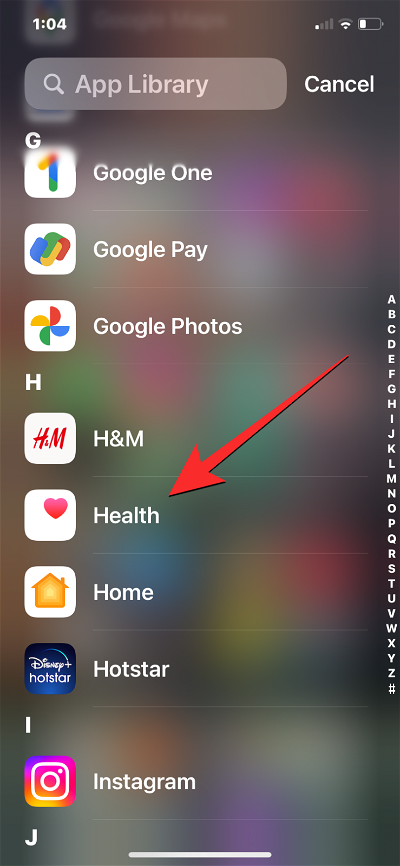
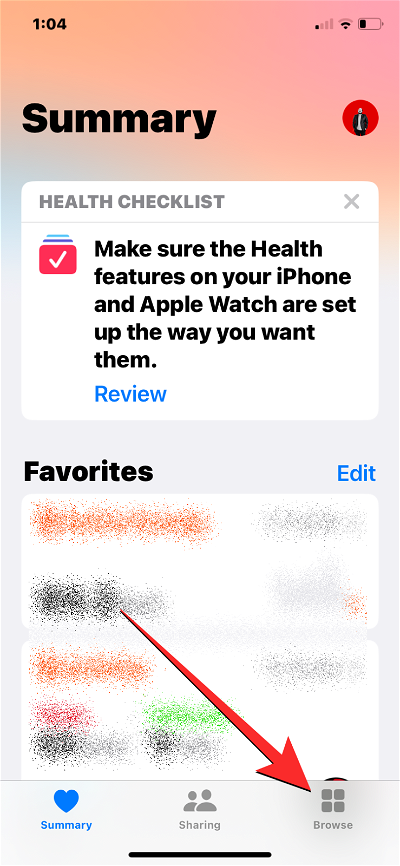
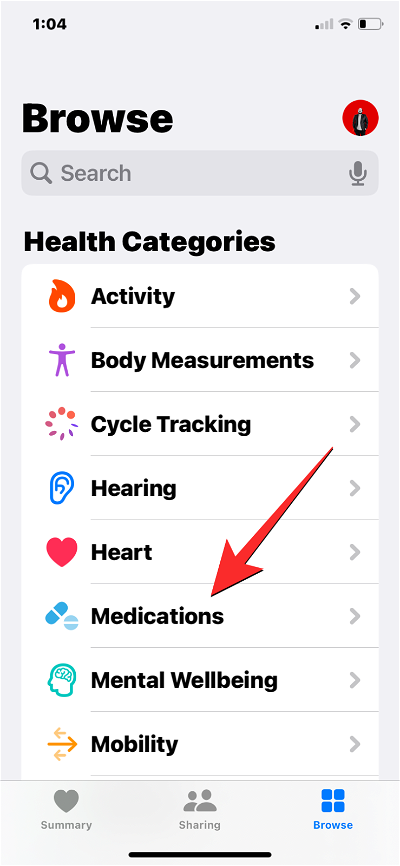
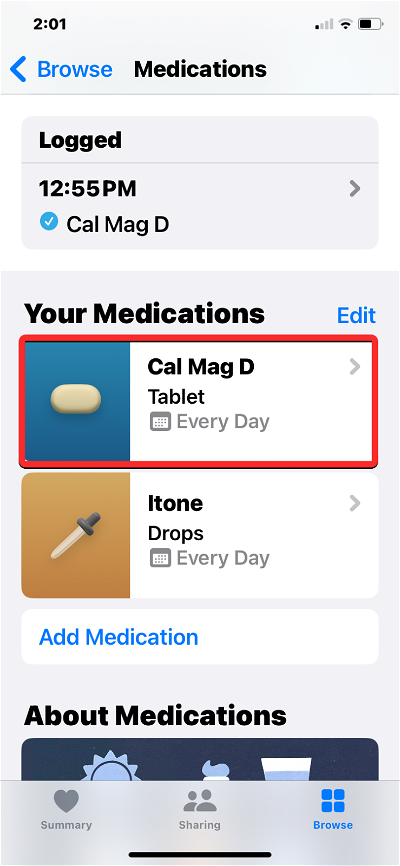
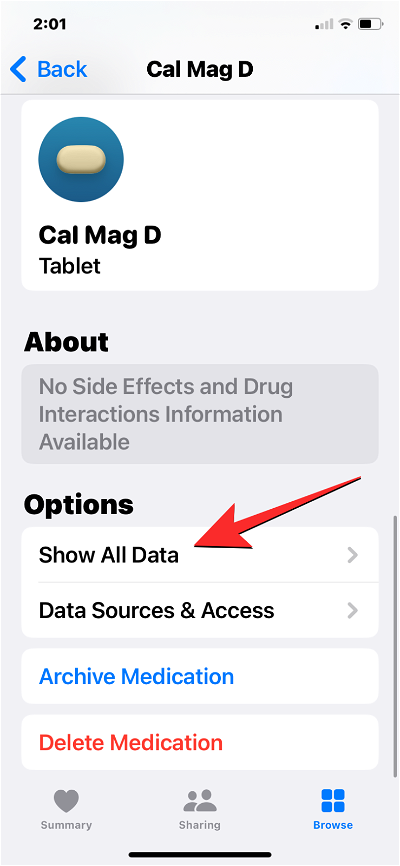
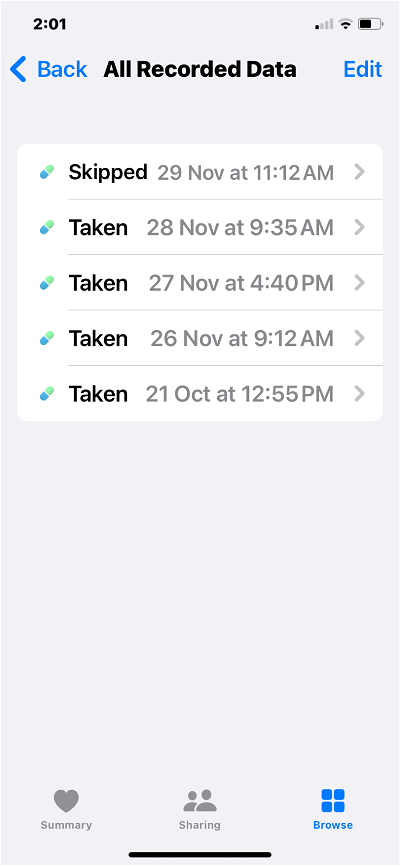
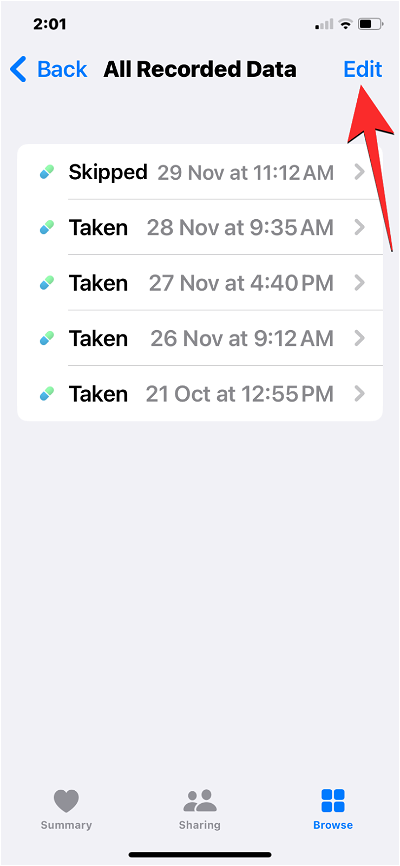
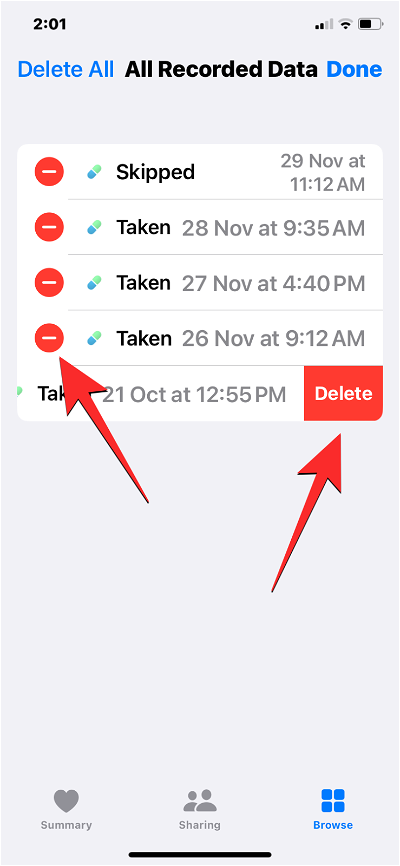
" to save the changes. The "All Logged Data" screen will now display the updated log.
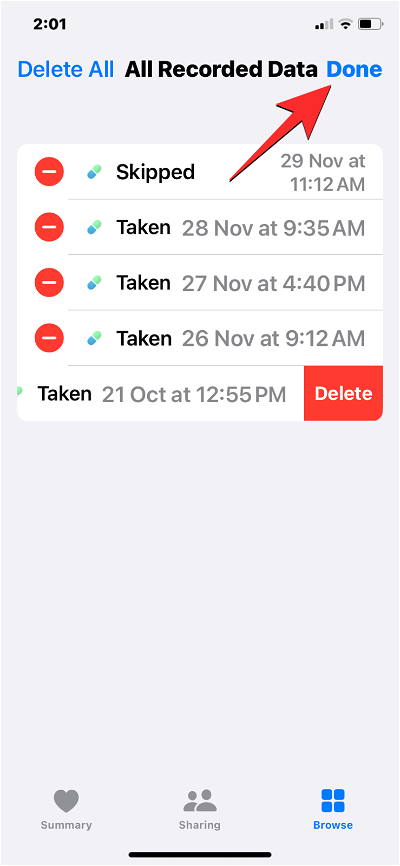
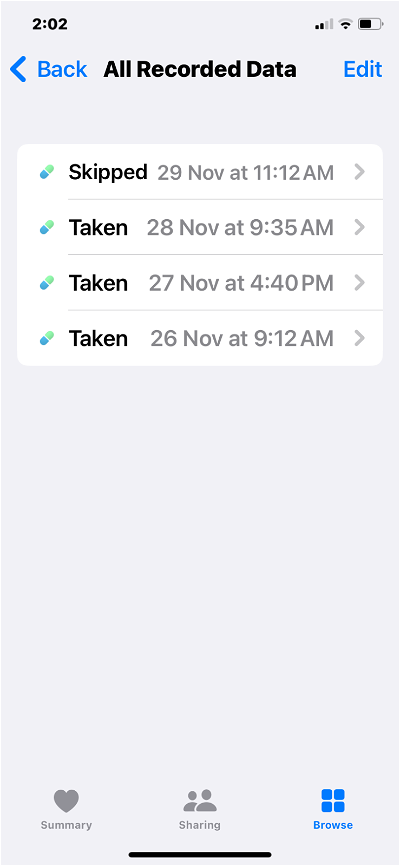
Every time you record a medication as taken or skipped, it is saved to the medication record's data log. No matter when you started logging a drug, i.e. last week, months, or a year ago, the All Logged Data screen for the selected drug will display your entire log since you first registered it as taken or skipped.
Yes. If you logged a medication as being accidentally taken or skipped, or if the medication was consumed first and then spat or vomited, you can delete this log from the All Recorded Data screen usingStep 4in the guide above .
The above is the detailed content of How to view your medication log history in the Health app on iPhone. For more information, please follow other related articles on the PHP Chinese website!
 How to change phpmyadmin to Chinese
How to change phpmyadmin to Chinese hdtunepro usage
hdtunepro usage How to set transparency of html font color
How to set transparency of html font color How to check if port 445 is closed
How to check if port 445 is closed ps brightness contrast shortcut keys
ps brightness contrast shortcut keys What is the difference between php7 and php8
What is the difference between php7 and php8 Why is the mobile phone card limited to emergency calls?
Why is the mobile phone card limited to emergency calls? How to solve Java large file reading exception
How to solve Java large file reading exception



