
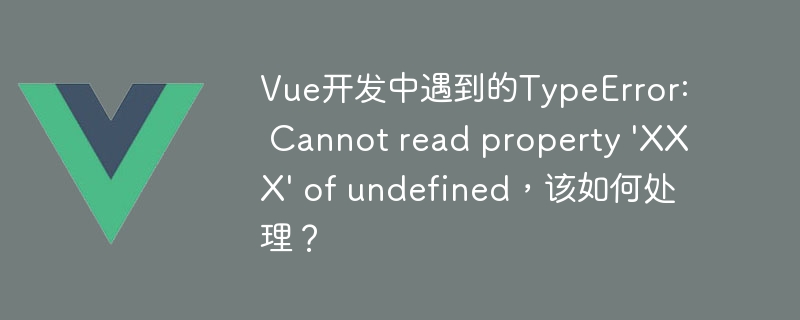
Vue is a very popular JavaScript framework that can help developers quickly build interactive front-end applications. However, when developing with Vue, you often encounter some errors and exceptions. One of the common errors is "TypeError: Cannot read property 'XXX' of undefined".
This error usually occurs when trying to access an undefined or non-existent property. In Vue development, it can happen in a variety of situations. This article will introduce several common situations of this error and how to deal with it.
First of all, the error may be caused by accessing an undefined property in the template. For example, an undefined data property is used in a template in a Vue component:
<template>
<div>{{ obj.prop }}</div>
</template>
<script>
export default {
data() {
return {
obj: {}
}
}
}
</script> In this example, when the property prop of obj is undefined , a TypeError error will occur. In order to solve this problem, we can use the v-if or v-show directive in the template to determine whether the attribute exists:
<template>
<div>
<div v-if="obj.prop">{{ obj.prop }}</div>
<div v-else>属性不存在</div>
</div>
</template>In this way, regardless of the attributes of objprop Whether exists or not, TypeError will not occur.
Secondly, the error may be caused by asynchronous data loading. In Vue development, asynchronous requests are often used to obtain data, and then the data is displayed on the front-end page. However, because asynchronous requests are asynchronous, attempts to access the data may not have finished loading, resulting in a TypeError. In order to solve this problem, we can use the v-if or v-show command to determine whether the data has been loaded:
<template>
<div>
<div v-if="dataLoaded">{{ data.prop }}</div>
<div v-else>数据加载中...</div>
</div>
</template>
<script>
export default {
data() {
return {
dataLoaded: false,
data: {}
}
},
created() {
// 异步请求数据
fetchData().then((res) => {
this.data = res.data;
this.dataLoaded = true;
})
}
}
</script>In this example, when the data is loaded, dataLoaded will is set to true to display the data. Otherwise, the prompt message "Data loading..." will be displayed.
Finally, this error may also be caused by data transfer problems between parent and child components. In Vue, parent components pass data to child components through props attributes. However, when the parent component has not passed data to the child component, a TypeError error will occur when the child component tries to access the data. In order to solve this problem, we can use the v-if or v-show directive to determine whether the data has been passed:
<template>
<div>
<child-component v-if="dataLoaded" :data="data"></child-component>
<div v-else>数据传递中...</div>
</div>
</template>
<script>
import ChildComponent from './ChildComponent.vue';
export default {
components: {
ChildComponent
},
data() {
return {
dataLoaded: false,
data: {}
}
},
created() {
// 异步请求数据
fetchData().then((res) => {
this.data = res.data;
this.dataLoaded = true;
})
}
}
</script>In this example, when the data is passed to the child component, dataLoaded will be set to true to render the child component. Otherwise, the prompt message "Data is being transferred..." will be displayed.
To sum up, when encountering the "TypeError: Cannot read property 'XXX' of undefined" error in Vue development, we can determine whether the property exists in the template and determine the data in the asynchronous request. Methods such as whether the loading is completed and whether the data has been passed when passing data between parent and child components can be solved. I hope this article can be helpful to this kind of error encountered in Vue development.
The above is the detailed content of How to deal with TypeError: Cannot read property 'XXX' of undefined encountered in Vue development?. For more information, please follow other related articles on the PHP Chinese website!