
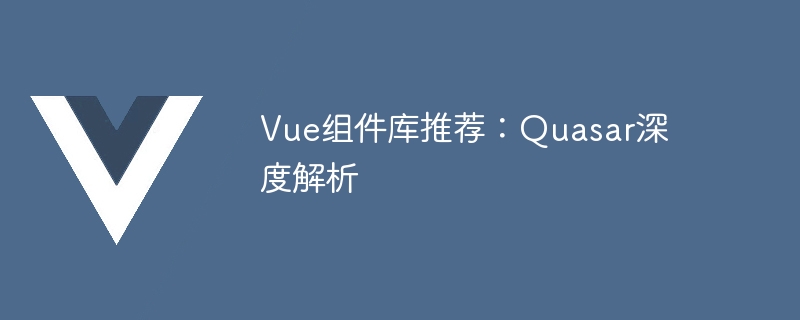
Vue component library recommendation: Quasar in-depth analysis
Introduction:
Vue.js is a popular JavaScript framework for building user interfaces. Its ease of use and flexibility make it the first choice among developers. Quasar is a comprehensive UI component library based on Vue.js. It provides a large number of easy-to-use components and tools, which can help us quickly build beautiful and feature-rich web applications. This article will conduct an in-depth analysis of Quasar, explore its internal mechanisms, and provide specific code examples.
$ npm install -g @quasar/cli $ quasar create my-app
After the creation is completed, we need to introduce Quasar into the project’s entry file main.js:
import Vue from 'vue'
import Quasar, { QBtn } from 'quasar'
Vue.use(Quasar, {
components: {
QBtn
}
})Now, we have successfully introduced it Quasar, and registered a QBtn component.
<template>
<div>
<q-btn label="Click Me" color="primary" @click="handleClick" />
</div>
</template>
<script>
export default {
methods: {
handleClick() {
alert('Button clicked!')
}
}
}
</script> In the above code, we use the QBtn component and set a label and color for it. When the button is clicked, we use the @click event to trigger the handleClick method, and a prompt window pops up.
quasar.conf.js. The following is a simple example: // quasar.conf.js
module.exports = function (ctx) {
return {
framework: {
theme: 'my-theme'
}
}
}In the above code, we set the theme of the application to my-theme. We can define theme variables in the src/css/quasar.variables.styl file and reference these variables where needed.
import { Notify } from 'quasar'
Notify.create({
message: 'Hello world!',
position: 'bottom-right',
timeout: 1500
})In the above code, we create a notification using the Notify plug-in. This notification will be displayed in the lower right corner of the screen and disappear automatically after 1.5 seconds.
Conclusion:
Quasar is a powerful and easy-to-use Vue component library. It provides a wealth of components and tools that can help us quickly build beautiful and feature-rich web applications. Through the introduction and code examples of this article, I hope to have an in-depth understanding of Quasar and be able to use it flexibly in actual projects.
(Word count: about 530 words)
The above is the detailed content of Vue component library recommendation: Quasar in-depth analysis. For more information, please follow other related articles on the PHP Chinese website!