
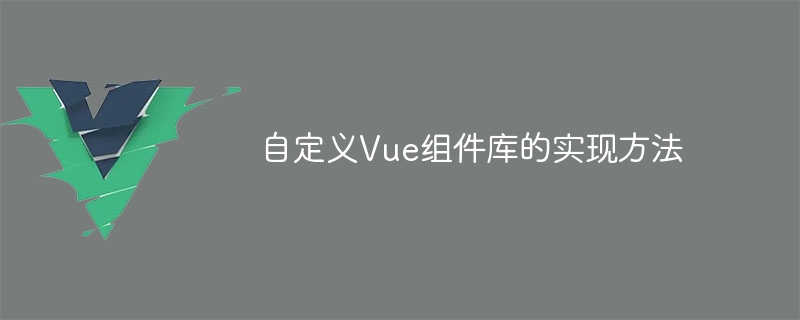
The implementation method of customizing the Vue component library requires specific code examples
Vue.js is an open source JavaScript framework used to build user interfaces. It provides a component-based development method, allowing us to split the page into independent components, making the code clearer and easier to maintain. As the size of the project grows, we may need to customize some common components for reuse in different projects. This article will introduce how to implement a simple custom Vue component library and provide specific code examples.
First, we need to create a new Vue component library project. You can use Vue's scaffolding tool vue-cli to create a new project. Open the terminal and execute the following command:
vue create my-component-library
Select the required configuration according to the prompts, and then wait for the project to be created.
Next, we need to create our custom components in the project. In thesrc/componentsdirectory, create a new folder namedMyComponent, and create a fileMyComponent.vueunder the folder. In theMyComponent.vuefile, define our custom component.
In the above code, we created a simple button component that accepts alabelattribute to display the text on the button. When the button is clicked, a prompt box will pop up.
Next, we need to package our component library for use in other projects. In thepackage.jsonfile, add abuildcommand to package the component library.
{ "scripts": { "build": "vue-cli-service build --target lib --name my-component-library src/components/MyComponent/MyComponent.vue" } }
In the above configuration, we use thebuildcommand provided byvue-cli-service, set the packaging target tolib, and The name of the component library is specified asmy-component-library, and the component file to be packaged is specified assrc/components/MyComponent/MyComponent.vue.
Now, we can execute the following command in the terminal to package the component library:
npm run build
After successful packaging, we will get it in thedistdirectory under the project root directory A file namedmy-component-library.umd.jsthat contains our component library.
Finally, we can use our custom component library in other projects. Open the project you want to use the custom component library, execute the following command in the project root directory to install the component library we just packaged:
npm install /path/to/your/component/library
This command will install our component library as a local dependency to the project. Then, we can use our custom component in our project. Where you need to use components, use the following code to import and use components:
In the above code, we first imported our custom componentMyComponent, and then incomponentsThe component is registered in the attribute. Now, we can use themy-componenttag in our template and pass the necessary attributes.
At this point, we have completed the entire process of customizing the Vue component library. You can create more components based on your needs and package them into a more complete component library. In this way, we can achieve component reuse and unified management and improve development efficiency.
Summary:
vue-cli.vue-cli-serviceto package the component library.The above is a detailed introduction and code examples of the implementation method of custom Vue component library. Hope this helps!
The above is the detailed content of How to implement a custom Vue component library. For more information, please follow other related articles on the PHP Chinese website!




