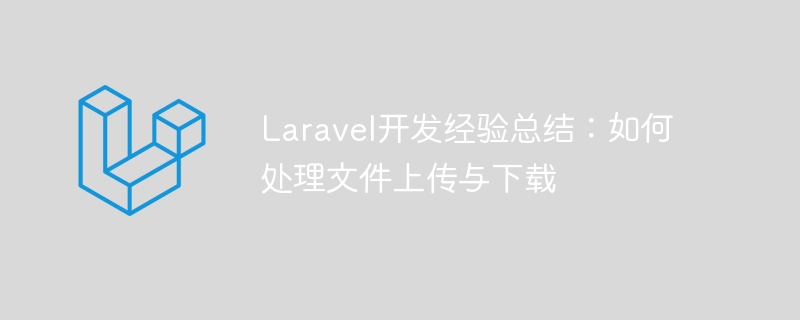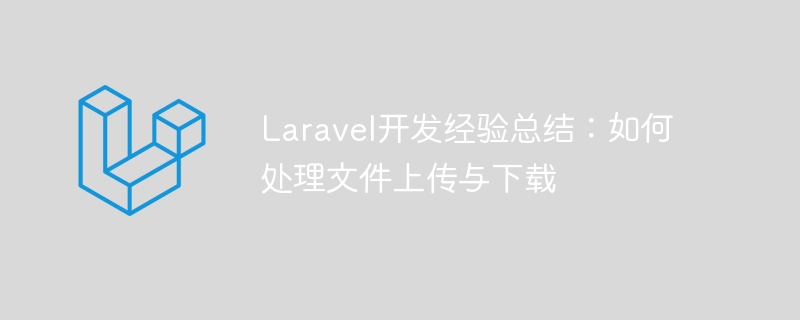
In Laravel development, processing file uploads and downloads is a common requirement. Whether users upload avatars, pictures, or download user-generated reports, file operations are issues that developers must face. This article will summarize some experiences and techniques for handling file uploads and downloads in Laravel to help developers handle this problem more effectively.
1. File upload
- Configuring file storage location
First, we need to decide the storage location of the file. Laravel provides a variety of file storage methods, including local storage, cloud storage, and S3 storage. We can configure it in the config/filesystems.php file. Choose the appropriate file storage method based on the needs and size of your project.
- Create file upload form
On the front end, we need to create a file upload form so that users can select the file to upload. An important element to add to the form is the enctype="multipart/form-data" attribute to ensure that the file can be uploaded correctly.
- Handling file upload requests
In the backend, we need to process file upload requests. Laravel provides a convenient way to handle file uploads. The specific steps are as follows:
- Use the $request->file('input_name') method to obtain the uploaded file instance.
- Use the store() or move() method to move the file to the specified storage location.
- Get the path or URL of the file, store it in the database or perform other processing.
- File verification and restrictions
In order to ensure that the uploaded files are safe and reliable, we need to verify and restrict the files. Common file verifications include file size, file type, file extension, etc. This can be achieved using Laravel's file validation rules. If you want to restrict users to only upload certain types of files, you can use mimes: jpg, png, etc. in the rules.
2. File download
- Create file download route
First, we need to create a file download route. You can use GET requests to define a file download route and specify a corresponding controller method to handle the download request.
- Handling file download requests
In the controller method, we need to perform some operations to handle file download requests. The specific steps are as follows:
- According to the data requested by the user, such as the file ID, obtain the file path from the database.
- Use the
response()->file($file_path); method to return the file to the user in a stream. You can add some additional response header information using the withHeaders() method.
3. Additional functions and precautions
- File deletion
In Laravel, deleting files is very simple. Just use the Storage::delete($file_path); method. Note that when deleting files, make sure the permissions are correct to avoid accidentally deleting other files.
- File Overwrite
When the file name uploaded by the user conflicts with the existing file name, we can choose to overwrite the existing file or rename the new file. You can choose the appropriate method according to actual needs.
- Permissions and Security
When processing file uploads and downloads, pay attention to setting appropriate permissions and security measures to ensure the security of file uploads and downloads. For example, limit upload file size, type, back-end verification, etc.
- File segmented upload and breakpoint resume upload
For uploading large files, you can consider using the file segment upload and breakpoint resume upload technologies to improve the reliability and speed of file upload.
Summary:
File uploading and downloading are common requirements in web development. Laravel provides rich functions and convenient methods to handle these operations. When processing file uploads, pay attention to verification and restrictions to ensure the security of uploaded files; when processing file downloads, pay attention to generating appropriate response header information. In addition, issues such as file deletion, overwriting, permissions and security also need to be considered. I hope this article will be helpful to developers when handling file uploads and downloads.
The above is the detailed content of Laravel development experience summary: how to handle file upload and download. For more information, please follow other related articles on the PHP Chinese website!