
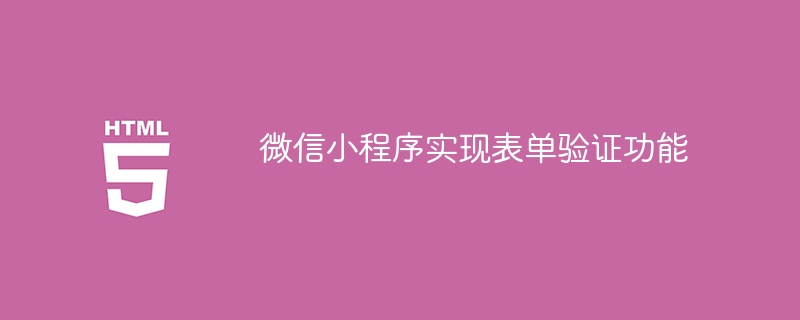
WeChat Mini Program is a development framework for quickly building native applications. It is widely used in mobile application development. During development, form validation is a common requirement to ensure the validity and security of data entered by users. This article will introduce how to implement the form verification function in the WeChat applet and provide specific code examples.
1. The basic principle of form validation
The basic principle of form validation is to check and verify the form data before the user submits it to ensure the validity and correctness of the data. Usually, we can implement the form validation function through the following steps:
2. Steps to implement form verification in WeChat mini program
Below, we will use an example to specifically explain how to implement the form verification function in the WeChat applet.
Code example:
In the wxml file of the WeChat applet, create a form page and add the fields that need to be verified Form elements, such as:
In the js file of the WeChat applet, monitor the changes of the form elements Event, obtain the data entered by the user, such as:
Page({ data: { username: '', password: '' }, handleInput(e) { const { value } = e.detail; const { name } = e.currentTarget.dataset; this.setData({ [name]: value }); }, handleSubmit() { // 提交表单数据 // ... } });
In the js file of the WeChat applet , write a form verification function to verify the data entered by the user, such as:
Page({ data: { username: '', password: '' }, handleInput(e) { const { value } = e.detail; const { name } = e.currentTarget.dataset; this.setData({ [name]: value }); }, handleSubmit() { const { username, password } = this.data; // 验证用户名和密码是否为空 if (!username.trim() || !password.trim()) { wx.showToast({ title: '用户名和密码不能为空', icon: 'none' }); return; } // 验证密码长度是否小于6位 if (password.length < 6) { wx.showToast({ title: '密码长度不能小于6位', icon: 'none' }); return; } // 验证通过,提交表单数据 // ... } });
Passwx.showToastmethod, based on the verification result, displays the corresponding prompt information to the user, such as:
Page({ data: { username: '', password: '' }, handleInput(e) { const { value } = e.detail; const { name } = e.currentTarget.dataset; this.setData({ [name]: value }); }, handleSubmit() { const { username, password } = this.data; // 验证用户名和密码是否为空 if (!username.trim() || !password.trim()) { wx.showToast({ title: '用户名和密码不能为空', icon: 'none' }); return; } // 验证密码长度是否小于6位 if (password.length < 6) { wx.showToast({ title: '密码长度不能小于6位', icon: 'none' }); return; } // 验证通过,提交表单数据 wx.showToast({ title: '提交成功', icon: 'success' }); // 提交表单数据 // ... } });
After the form verification is passed , submit the verified data to the background for processing, such as:
Page({ data: { username: '', password: '' }, handleInput(e) { const { value } = e.detail; const { name } = e.currentTarget.dataset; this.setData({ [name]: value }); }, handleSubmit() { const { username, password } = this.data; // 验证用户名和密码是否为空 if (!username.trim() || !password.trim()) { wx.showToast({ title: '用户名和密码不能为空', icon: 'none' }); return; } // 验证密码长度是否小于6位 if (password.length < 6) { wx.showToast({ title: '密码长度不能小于6位', icon: 'none' }); return; } // 验证通过,提交表单数据 wx.showToast({ title: '提交成功', icon: 'success' }); // 提交表单数据 wx.request({ url: 'https://example.com/submit', method: 'POST', data: { username, password }, success(res) { console.log(res); }, fail(err) { console.log(err); } }); } });
Through the above steps, we can implement the form verification function in the WeChat applet. After the user enters the user name and password on the form page, the data entered by the user is verified by clicking the submit button, and corresponding prompt information is displayed to the user based on the verification results. Finally, the verified data is submitted to the background for processing.
Summary
This article introduces the basic principles and specific steps to implement the form verification function in the WeChat applet, and provides code examples. By verifying user input data, we can ensure the validity and security of the data, and improve the user experience and accuracy of data processing.
The above is the detailed content of WeChat applet implements form verification function. For more information, please follow other related articles on the PHP Chinese website!




